Changing relationship status on Facebook after getting into relationship is fast becoming a trend among couples. But same is not true with breakups. Although couples want everyone to know about their relationships, they tend to keep their breakups a low profile.
Getting “Single” after being “In a Relationship” is a painful ritual partners carry out after a breakup. But once anyone changes the relationship status from “In a Relationship” to “Single”, it creates a mini-affair and attracts far more attention than getting into relationship status.
But now there is a way, there is no need to have your personal relationship failures posted on social networking website, Facebook in particular. We found a way to change your relationship status on Facebook without alerting a flock of friends, who are more interested in dissecting your personal life than anything else.
Here are few steps in which you can avoid it:
- The new TimeLine feature makes changes in your relationship status updates bigger and thus attracts more attention. So be cautious before doing anything.
- If you change your relationship status from “In a Relationship” to “Single” using default sharing setting, Facebook will notify all your friends about the change and ta-da, you have a public issue.
- First, go to your profile (TimeLine), click on “About” which is located just beneath the profile picture.
- Then click on “Edit” to open “Basic info” box.
- Click on the small earth icon situated at the upper right corner of the post and select the appropriate privacy option, i.e. “Only me” and save all the changes.
- Now go to “Relationship box” and do the same change with its options by clicking on “Edit”. Change the privacy option to “Only me” just like the “About box”.
 Now even if by-chance your relationship status has been broadcasted to the world, there is a way to remove it. Go to “activity log” situated at the top of your “TimeLine”. This log will provide you all your activity details.
Now even if by-chance your relationship status has been broadcasted to the world, there is a way to remove it. Go to “activity log” situated at the top of your “TimeLine”. This log will provide you all your activity details.
- Click on the same small globe situated at upper right corner and click on “Hidden from TimeLine”. This makes it invisible.
That’s it! You can now breathe freely, as none of your relationship status changes will reflect to your friends; amazing isn’t it? Let us know what you think about it, by commenting on it. You can find more about controlling your posts’ privacy options here.
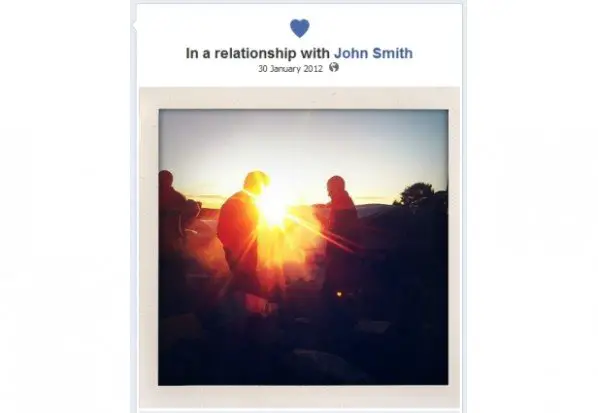

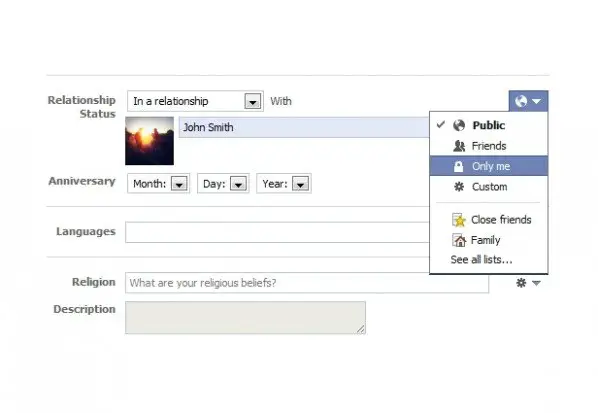
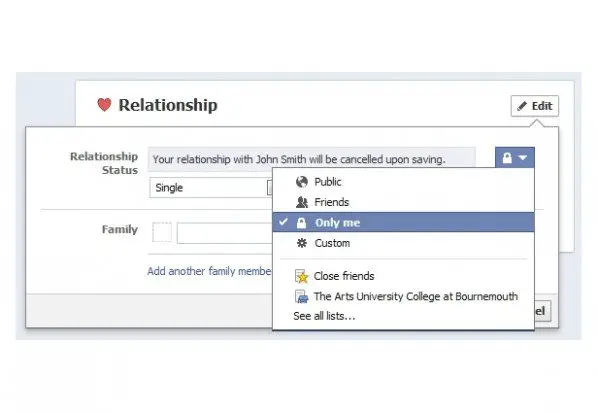
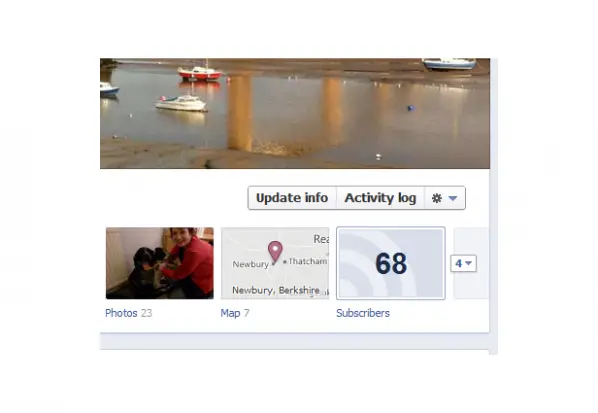








2 Comments