Apple has already stopped signing iOS 5.0 and that’s why if you have tried saving SHSH blobs of your device running on iOS 5.0 using iSHSHit, you might have received failed report. In that case if you still want to save SHSH blobs of your device to stitch a custom IPSW for future downgrading, iFaith v1.4 has made the way.
Why does iFaith still saves SHSH blobs even if Apple has stopped signing iOS 5?
Unlike iSHSHit, iFaith dumps the SHSH blobs directly from your device running on iOS 5 instead of fetching them from Apple’s server.
Note: iFaith v1.4 works with all the iOS 5 supported devices except iPhone 4S and iPad 2 even on non jailbreaked device. In case if you want to save SHSH blobs, your device must be running on the iOS 5.0 or 5.0.1 firmware.
Devices supported:
- iPhone 3GS
- iPhone 4
- iPad 1
- iPod Touch 4G
Let’s start
Step 1: Download iFaith v1.4 and extract it and open “iFaith-v1.4.exe”
Step 2: Once the iFaith window is open, Click on “Dump SHSH Blobs”
Step 3: Click on “Proceed” button followed by “Let’s Go!” button
Step 4: Here you will be asked to put your device into DFU mode. Just follow the instructions on the screen
Step 5: Once your device is in DFU mode, iFaith will start fetching SHSH blobs from your device (this make take few minutes)
iTunes windows might open during this process, close it immediately!
Step 6: After the fetching is done you will be asked to save the SHSH blobs on your directory, choose a safe directory and save them or you can also mail them to yourself.
Step 7: That’s it! Your SHSH blobs are saved.
Once your SHSH blobs are saved you will need to stitch an IPSW with those SHSH blobs.
I am coming with “How to stitch custom IPSW with your saved SHSH blobs” tutorial soon after a few days, so stay tuned.







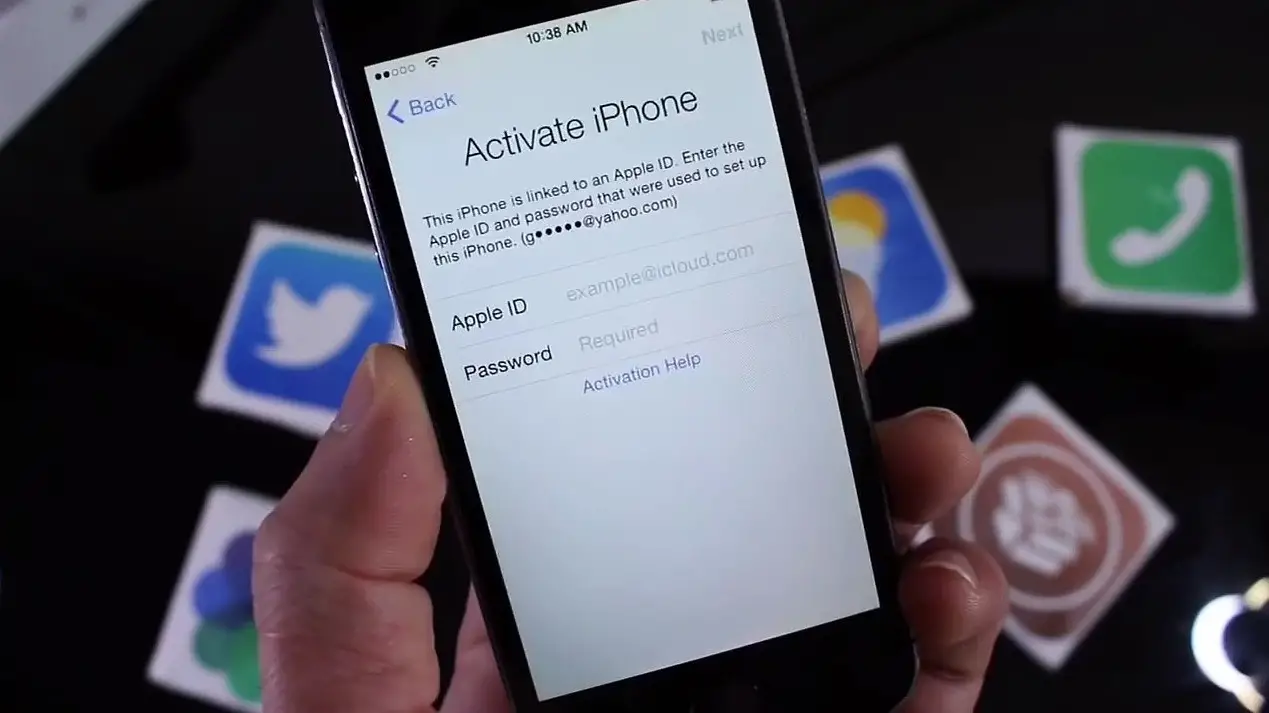

3 Comments