Google’s iconic Pixel smartphone series is always conquering the market with its cutting-edge technologies and futuristic innovations. In the camera department also, Google puts their maximum efforts. This magic is still present in the latest flagship series Google Pixel 3 too. Its camera app and the hardware are the best in the market with stunning capabilities. This article includes some of the best camera settings for Google Pixel 3 smartphones.
In earlier times, people often preferred DSLR cameras and other professional photography equipment for clicking professional shots and to capture the best moments. Only the normal users were using the smartphone cameras to click pictures. But now, things have changed. All of the leading smartphone brands are competing for each other to make the best camera in their models. Because of this, we got the best camera experience on our personal mobile phones.
The best camera settings for Google Pixel 3 and 3XL smartphones
As a result of emerging interest towards smartphone cameras, many brands including Google shifted their focus to make the camera on their smartphone models better than any other features in the phone. Then they added many of the futuristic features and software settings for the smartphones to make the photography professional. The new Google Pixel 3 smartphones also come with great camera app for the users. Here are some of the best camera settings in Google Pixel 3 for you to try:
HDR+ Mode – Just point and shoot
Google brought their new HDR+ mode to the Pixel smartphones. HDR+ stands for High Dynamic Range imaging. HDR+ feature on Google’s Pixel smartphones uses a fundamental computational photography technique for improving image quality. According to Google, when you press the shutter button, HDR+ actually captures a rapid burst of pictures, then quickly combines them into one. That’s a great feature for those who want to click photos at low light and high dynamic conditions.
Top shot
It is a very new software feature introduced with Google Pixel 3 and 3 XL devices. It is completely automated and uses Google’s AI capabilities to give you the best possible shot. When you take a motion photo, it tries to take alternative high-quality shots and suggest you the best one from that.
![]()
To use this feature, just click on the thumbnail when you take a picture and you’ll get a suggestion to choose a better picture when one is available. You can also find top shots on photos whenever you want by swiping up on the photo in Google Photos. This feature is getting better with Google’s coming software updates.
Group Selfie Cam
People often use smartphones for taking selfies. However, the limitations of the front camera cause many troubles for the selfie lovers. Imagine you are taking a group selfie and you don’t have a selfie stick. It is very possible that some people might not fit into the selfie properly because of the coverage limitation.

In that case, you can use the newly introduced Group Selfie cam feature. It was already available in many custom ROMs of other brands like Huawei/Honor, Vivo, Oppo etc. The Pixel 3 smartphones use the advantages of the wide-angle lens and the smart AI system adjusts the parts of the selfie to avoid any stretch issues. That makes the perfect group selfie without a selfie stick.
Photobooth
Photobooth is a very useful feature for those using their phone with one hand. Also, it is very helpful for people with small hands. Because when you take a selfie and in some cases, it becomes difficult for you to press the shutter button. It is a very common scene that people struggle to press the shutter button while taking a selfie due to the extensively large screen size of the smartphone.
Photobooth comes as a helping hand in those situations. You don’t need to press the shutter button anymore. When Photobooth is enabled, you just have to smile or make any movement on your face to click the perfect selfie. It’s that simple.
Playground
It is a very futuristic feature in the smartphones as it uses augmented reality capabilities to have fun with your smartphone. It combines the advantages of Google’s AI algorithms and AR features. You can click photos and videos with your favorite emojis and cartoon characters next to you.
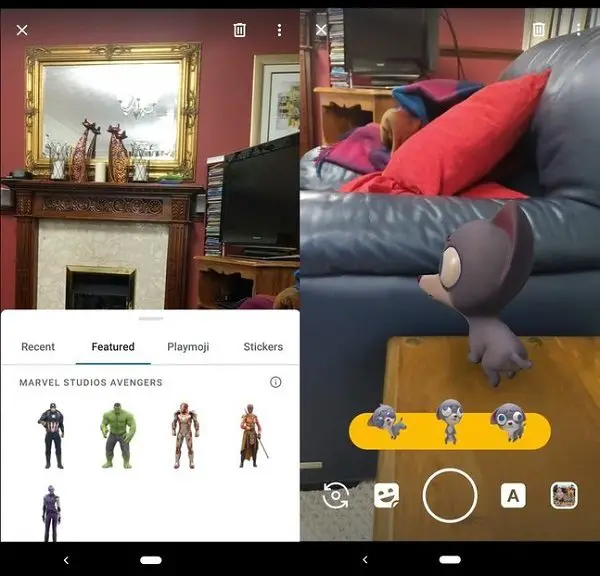
Playground works for front camera and back cameras. AR characters can interact with each other and to you to make the experience better. How cool it is to take a picture with your favorite cartoon character and have fun with it on the screen?
Google Lens suggestions
We’ve seen the magic of Google Lens previously in many Android phones. Now it comes integrated with the Google Pixel 3’s default camera. When you point your phone camera to a specific object, contact info, URLs, and barcodes and it’ll automatically suggest things to do like calling the number or sending an email. The entire process is completely automated and it works like charm.
These are the best camera settings for your favorite Google Pixel 3 and 3XL smartphones. However, there are plenty of many small settings for you to try out in the camera app. Try them out and let us know your experience in the comments below.







