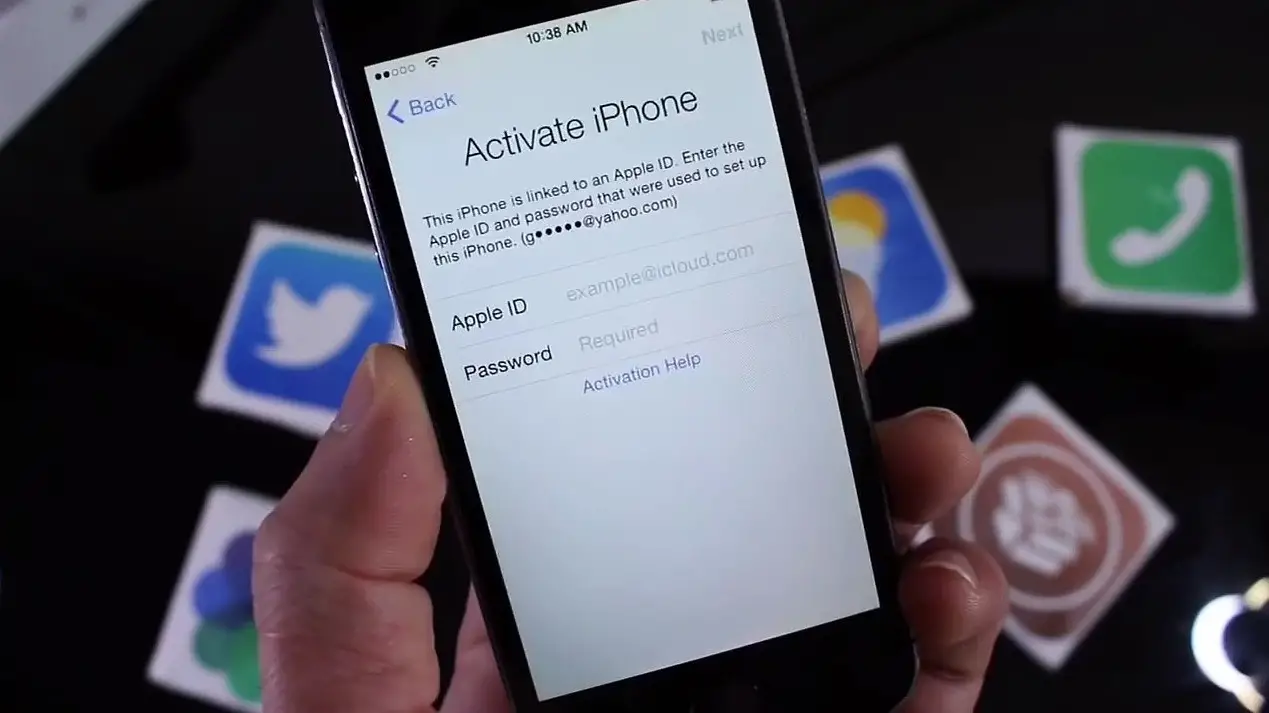The Camera App in iOS 12 has gained a wealth of new functions but there are a few things to take note of. Also, many believe the app primarily focuses on performance and stability. However, it still hides many great secret features as well. Here’s list of Best Hidden iOS 12 Camera Features.
Best Hidden iOS 12 Camera Features
The camera app certainly appears responsive and speedy when swiping from the home screen or opening the app directly. Apart from this, it includes –
1] QR Code Scanner
You can 3D Touch the camera icon on the ‘Home Screen’ to find a new Scan QR Code option. So, when you scan a QR code in the Camera app, it will be highlighted. You can also access this quickly from the Control Center.

2] Awesome Filters that track head movements
When shooting a photo from the Camera app, new live filters and effects like text bubbles can be used. These filters track your head movements using the True Depth camera. So, say goodbye to Snapchat.
3] Memoji Selfies
Memoji iPhone app from Facetune turns selfies into emoji. Just take photos of your face and give them emoji expressions – laughing, crying, blowing kisses, etc. It will show you how these expressions play on your face in real-time.
4] Feature Parity
The Camera app in iOS 12 gives all iPhones support for stickers and filters.
On the side note, Apple has also promised the group FaceTime feature, which will work with up to 32 people. This, however, will come later. For now, you can test out fun new filters and Animoji in with new Camera app in iOS 12.
5] Portrait Lighting Improvements
These improvements are limited to the newer versions of iPhone like iPhone XS but bring new Portrait Lighting effects in iOS 12 that improve the overall processing and lighting quality when it comes to shooting Portraits.

In the future, we should see third-party apps which will use the new developer API which can break down the subject from the background, and allow you to add new backgrounds.
Also, if you would like to know what’s new and hidden in iOS 12, read our post – List of Hidden iOS 12 Features.
What do you think of these best Hidden iOS 12 Camera Features? Let us know in the comments.