Backup of WhatsApp on iPhone is stored in iCloud. If you want to delete WhatsApp backup in iPhone and iCloud, follow the guidelines in this post.
There can be multiple reasons to delete WhatsApp backup on iPhone. iCloud only offers 5GB of free data, and you will have to pay Rs 75/mo for 50GB. If you do not want to have the backup on iCloud at all, or you are deleting your number from WhatsApp, it makes sense to delete it.

Delete WhatsApp Backup in iPhone & iCloud
Apple makes it pretty straightforward to delete anything from the iCloud backups. Read ahead for step-by-step instructions on how to delete WhatsApp Backup in on an iPhone & iCloud.
1] Open your iPhone Settings (the gray gear icon easily visible on the home screen).
2] Choose your Apple ID and scroll down to locate iCloud. If you’re using iOS 10.3 or later, you’ll see it at the top of the screen.
3] When found, select it and choose iCloud.
4] Now, tap the Storage option to access the ‘Manage Storage’ section.
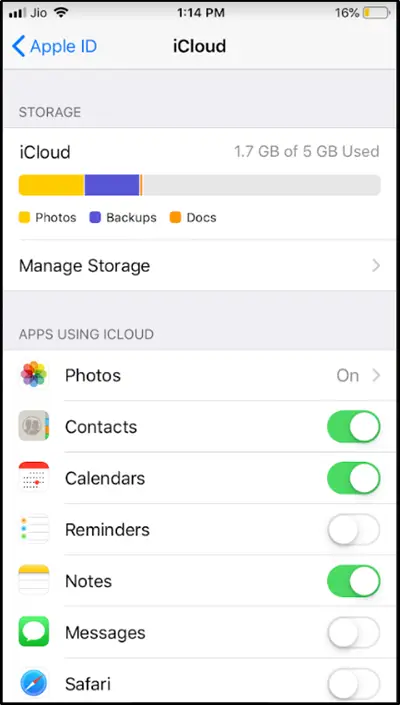
5] Here, you’ll find different apps listed. You’ll also notice the amount of space that is being consumed by individual apps.
6] Tap WhatsApp (visible as the white phone receiver in a green chat bubble).

7] Tap Edit link appearing at the top-right corner of the screen. if the link is not visible simply select ‘Delete Data’ link marked in red.
8] If you are prompted with a warning message reading as ‘This will delete all data for this app stored on this iPhone and in iCloud’, ignore it and proceed further.
9] Hit the ‘Delete Data’ button to complete the operation.

Please note that this action only deletes the WhatsApp iCloud backup data and will not delete any internal data in WhatsApp in iPhone. However, you can choose to delete it from iTunes.
Post this, make sure to go to WhatsApp Settings and disable backup to iCloud option. Henceforth, Whatsapp will only save backup locally. So if you have to reinstall, and use the same number, it will automatically restore messages from the local backup.







