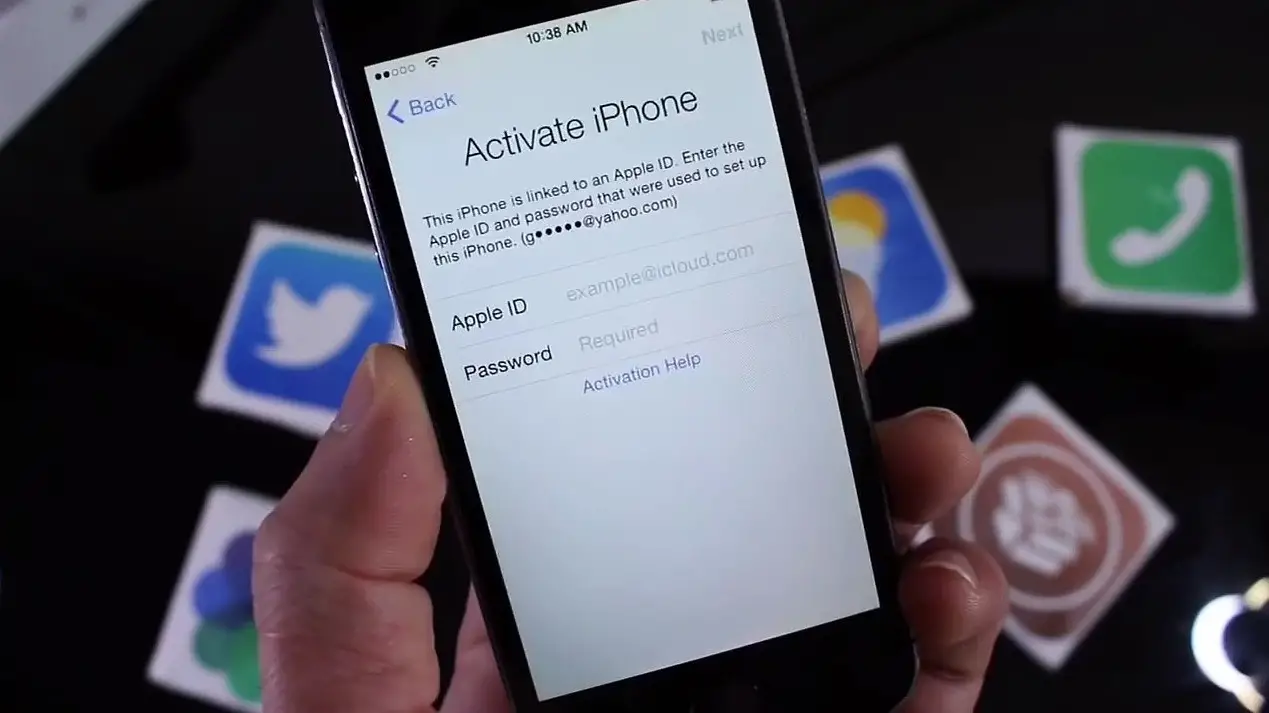Recently I made a post on ‘How to download Paid Apps for Free on your iPhone, iPod and iPad’ using iTunes and the Internet’. The post explained how you can use websites to get information about paid iPhone Games and Apps that have been made available for ‘Free’. Now in this post, I will let you know how you can directly download such Paid Games and Apps directly on your iDevice.
This method is more direct and only requires an iDevice and a stable Internet Connection. So once you have your iDevice connected to the Internet, all you have to do is download the Apps that I have listed in this post. The listed apps act as Messenger and Informers. What I mean to say is that these apps inform you and enlist Games and Apps that are actually paid but are available for free only for a limited period. Many of these apps also show a list of Games and Apps that have price discounts and offers. Hence you can also call these apps as ‘Free App Finders’ or ‘Free App Searchers’.
What I have to do?
As for the first step, you just have to download these ‘Free App Finders’ or ‘Free App Searchers’ that I have listed in this post. I have made it easier to get all the good ‘App Finders’ for you. And the best part is that all these ‘App Finders’ are FREE for download. Hence I strongly suggest you download all of them on to your iDevice and group them into one folder.
Where’s the list of the App Finders?
Well guys, this is the list you have been waiting for since the beginning of the post. Check out all of them and download them using the LINKS that I have provided.
1. Game Channel
 This is the official iPhone App by Openfeint. Using Game Channel you can check which game has been made FREE by the Openfeint network.
This is the official iPhone App by Openfeint. Using Game Channel you can check which game has been made FREE by the Openfeint network.
2. Free App a Day
 This is the iPhone App of FreeAppADay.com. The popular website has provided this App so that users can directly check out the Free Games and Apps on their iDevices.
This is the iPhone App of FreeAppADay.com. The popular website has provided this App so that users can directly check out the Free Games and Apps on their iDevices.
3. Daily App Dream
 Again, this is the App version of DailyAppDream.com. So you can directly check the Free Games available on DailyAppDream.com using this app.
Again, this is the App version of DailyAppDream.com. So you can directly check the Free Games available on DailyAppDream.com using this app.
4. Free App King
 This App is one of the best ‘App Finders’ you can ever find. It will list out a lot of Free Apps and Games and at the same time also inform you about Apps and Games that have price discounts and offers.
This App is one of the best ‘App Finders’ you can ever find. It will list out a lot of Free Apps and Games and at the same time also inform you about Apps and Games that have price discounts and offers.
5. Free Apps
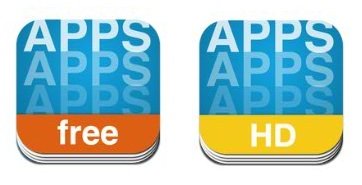 This is another cool App Finder. This app has a separate iPhone and iPad version. This app also enlists all the apps and games that have been made free for a limited time.
This is another cool App Finder. This app has a separate iPhone and iPad version. This app also enlists all the apps and games that have been made free for a limited time.
6. Free App Finder
 Please don’t get confused here. ‘Free App Finder’ is the actual name of this application. This app again helps you find games and apps that have been made free.
Please don’t get confused here. ‘Free App Finder’ is the actual name of this application. This app again helps you find games and apps that have been made free.
7. Monster Free App
 This is the last App Finder in my list. Not really that good, but definitely worth a try. This app enlists very few games and apps that have been made free.
This is the last App Finder in my list. Not really that good, but definitely worth a try. This app enlists very few games and apps that have been made free.
How to use these App Finders?
- Once you have downloaded the apps listed above, follow these simple steps in order to get your free apps:
- Make sure that you are connected to the Internet.
- Open the App Finder of your choice.
- The App Finder will enlist the Games and Apps that have been made FREE.
- Tap on the Game or App that you want to check out.
- That particular Game or App will automatically get opened in App Store.
- Now simply download that Game or App.