Audio editing has become much simple in computers using the Audacity app, an open-source freeware application. But if you need to manipulate audio files or songs using your Android smartphones, it is not that easier. Have you ever thought of changing the pitch or speed of a song that you recorded, or even already in your files? Well, here is how to change the pitch of a song or audio in Android.
How to change the pitch of a song or audio in Android
There is no default options or preinstalled apps available on the Android operating system, in case you need to edit a song. So, we use some third-party applications to change the pitch of a music or song file using an Android smartphone. You can find distinct methods using two apps – Riff Studio and Audio.
- Riff Studio
- Music Speed Changer
- Karaoke Pitch Changer
- Music Speed Changer
- Up Tempo
These Pitch Changer App can modify the song as you need them.
1] Using Riff Studio
Riff Studio is a simple, easy-to-use app with no ads. You can set the pitch for any song or music files you want. Also, you can record and practice your desired songs over and over again by changing specific parameters, including pitch, speed, etc. You can set and hear the modified settings in real-time, you do not need to wait for applying effects over the specific portion. Here is how you can change the pitch of a song using Riff Studio.
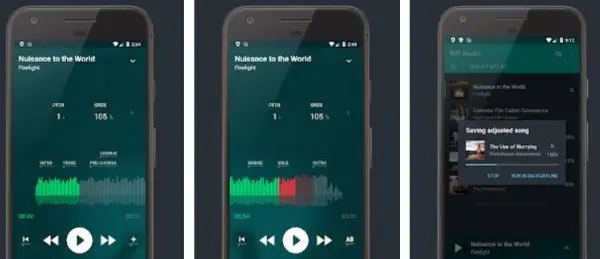
Step 1: Install & open Riff Studio from the Google Play Store. Open, and then tap on the “Add song” button at the top right bar. Choose a song or music file from your music library.
Step 2: When the song is added to the playlist, tap on it and touch the mini-player at the bottom to enter the editing interface. There you can see the complete song loaded. You can play and change the Pitch parameter by tapping on the “Pitch” option in the middle. The app allows you t change the pitch within the range varies from -10 to 10.
Step 3: After setting the desired pitch and speed, return to the playlist. Tap and hold the currently editing song and tap on the Save button at the top.
2] Music Speed Changer
If you are unsatisfied with the results from Riff Studio or want to try out other alternatives, Music Speed Changer is a better choice. The app is merely a basic music editing app with speed & pitch editing capability. You can change the audio speed without pitch shifting. So, you will get an explicit fast/slow version of the original audio. You can also change the pitch without changing speed. The app supports multiple formats, including mp3, wav, aac, m4a, etc. Find the methods to change the audio pitch below.
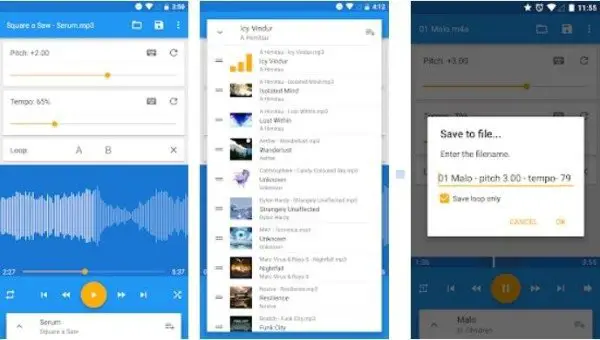
Step 1: Open Music Speed Changer app in your Android device. Tap on the folder icon at the top and choose the music from your smartphone storage. When the song loads, tap the button to play from the beginning or wherever you want to.
Step 2: Move the slider along with the Pitch option at the top to change the song pitch efficiently using the app. When you have reached the right pitch, tap on the Save button at the top. Provide a file name and save.
3] Karaoke Pitch Changer
It is primarily used for Karaok Video users who would like to change the Pitch and Tempo Of Video Karaoke At Realtime. If you want to change the pitch and tempo for audio or MP3 files, that works as well.

- Video Pitch Changer
- Audio Pitch Changer
- Audio Video pitch and Tempo changer
- Video pitch Shifter
- Karaoke Video Editor
- Video Editor
- Karaoke Scale Changer
- Karaoke Video Scale Changer
Download from Play Store
4] Music Speed Changer
If you want to use the equalizer in your Pitch changing app, then this is the app you need to use. Here is the list of features:
- Change song pitch up or down 24 semi-tones, with fractional semi-tones allowed.
- Change audio speed from 10% to 500% of the original rate
- Utilizes professional quality time stretching and pitch shift engine
- Change the pitch and tempo of the sound together
- Offers Looping with the option to move the loop to the next or previous measure or set of standards with the touch
- Play backward
- 8-band graphic equalizer, and preamp and balance control.
Download from PlayStore
5] Up Tempo
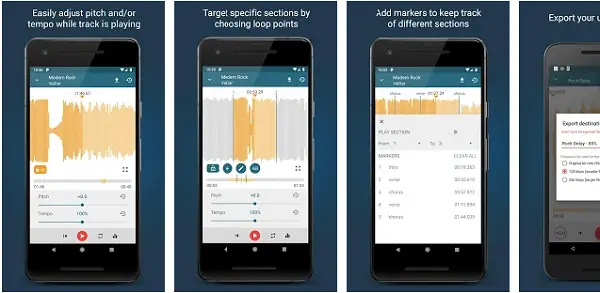
- Alter the pitch, and tempo
- Precisely set loop points
- Waveform view which you can use to pinch and zoom
- Supports various formats of audio files
- Export adjusted song in m4a format
Download from Play Store
I hope you found the article helpful. You can also suggest any other better apps to change the pitch of an audio or music file in Android.








