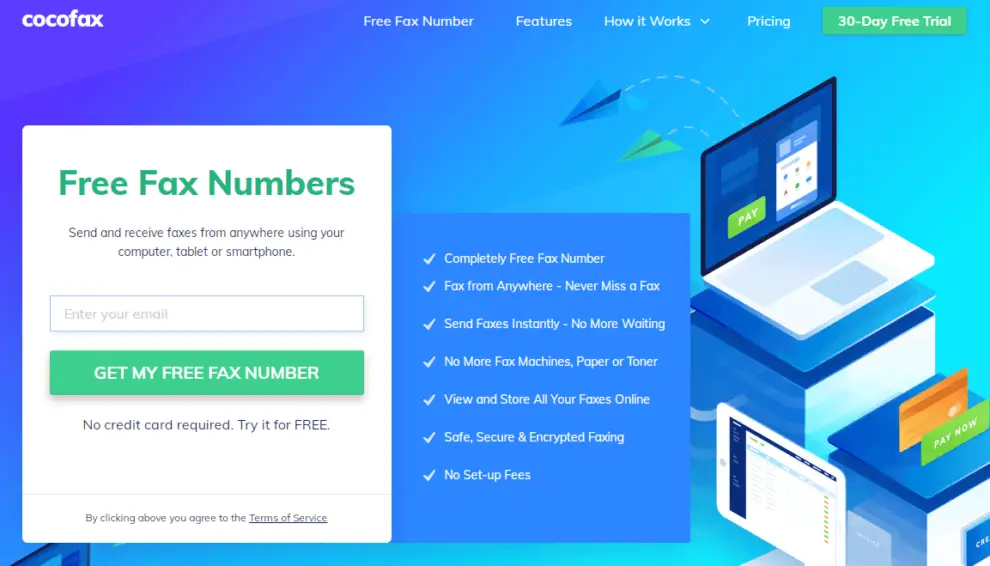Online fax services are growing in demand as more companies divest from conventional fax machines in favor of an automated, scalable, and cost-effective option. Internet faxing or online fax services are an easy and convenient way to transmit official documents between offices. You cannot fax directly using the internet as fax operates on analog signals and the internet on digital ones.
The biggest plus point of online fax services is that you don’t have to rely on costly paper, ink, toners, and outdated machines. In some setups, they have to consider the security of the document while sending it. Internet-based faxing services offer multiple levels of data encryption without sacrificing functionality.
Internet faxing service has played a major role in the rise of the popularity of modern-day faxing. Internet faxing is accessible to everyone regardless of the size of business and is cheaper than traditional faxing methods.
How internet faxing works:
Internet-based faxing is similar to traditional faxing with few differences. In the case of traditional faxing, telephone lines are mandatory. Documents are scanned by a fax machine that sends them via phone line to the recipient’s fax machine.
The receiving machine then converts the incoming bits of binary data into a reproduction of the original document.
In case of internet faxing you just have to draft the fax and attach the document in a digital format after scanning the document with a printer or taking photos by smartphone. Actual faxing is done by the online fax service. These fax services form a facsimile of the original document. They convert digital documents into fax-format while sending and other way round while receiving.
Benefits of internet faxing:
There is no need for a fax machine and a fixed phone line. You can send and receive faxes from any device like mobile phone, laptop, or PC at a much faster speed.
It is cheaper than traditional faxing.
CocoFax-best internet faxing service:
Among all the internet faxing services CocoFax has a solid reputation, a good feature set, and great accessibility.
Some other faxing services are also present but we recommend CocoFax for sending fax over internet. Online channels have reviewed CocoFax and it is used by a huge number of individuals and business organizations worldwide.

CocoFax is user friendly and you can send a fax over the internet from your tablet or smartphone.
How to fax over the internet using CocoFax:
You can start faxing over the internet with CocoFax without spending any money upfront. You can choose any avenue of your convenience through which you can access CocoFax.
Different options available for you are:
- You can use a web browser to fax via the internet.
- If you have an android device or ios smartphone, you have to download an app for faxing.
- Now Google free fax services enable you to send a fax via email id. You can also fax it from within any supported office 365 app.
- You can fax it from your Google Drive with the CocoFax add-on.
In this article, you can get the details about faxing via the internet with your web browser. For this, you don’t have to know much about the technology. For further details about faxing over the internet using CocoFax check it out.
Detailed guideline for faxing over the internet using CocoFax via web browser:
Step 1: First of all, you can avail of the 30 days free subscription plan and can use the CocoFax services for free. CocoFax provides you a free fax number or as the first step of signing up, you can select the fax number of your choice.

Secondly, enter some of your personal information including your email address. This email address is the one you use to send or receive the faxes. You will get a notification on this email address.

Step 2: After signing up a dashboard will open. You can have access to this dashboard from any gadget you use. This dashboard keeps all the details of your faxing history ready for you. Now if you want to send a fax click on the ‘new fax’ button on the left corner. A fax creation window will open. This is where you will draft your fax.
Step 3: for drafting a fax you have fill the mandatory fields
To field: in this field, you have to type the fax number of the recipient.
Subject field: this field is optional. If you type something in this field it will appear on top of the page.
Cover page: this is optional too.it will appear as the first page of the fax. You can add a short message for recipients here.
Attachments: attachments mean documents you want to fax. After scanning the document via printer you can attach different documents all at one time. CocoFax supports different formats like pdf, Doc, and jpg.
Step 4: After composing mail hit the send button. CocoFax will convert it into analog signals to send it to a traditional fax machine. CocoFax can send a fax on the recipient’s fax number both nationally and internationally.

After the successful sending of the fax, you will get a confirmation text on the dashboard. A confirmatory mail is also received in your email inbox.
If a fax fails, it means there is some problem with the fax number or the line is busy.
Receive fax over the internet by using CocoFax via web browser:
CocoFax will make all incoming faxes available to read on the online dashboard. You can access your web browser at any time. This document is downloaded as an electronic pdf document.
Fax over the internet using CocoFax via email id:
CocoFax makes faxing much easier by sending and receiving fax via email id.
Step 1: log in to the CocoFax account and get a 30 days free trial. Make sure to add the email address you want to send and receive a fax from.
Step 2: Log into your email account and click on the ‘new ‘option to create a new fax.
Step 3: Now draft the new fax
- Faxing via email is just like sending Gmail but you have to enter a fax number in ‘to’ field followed by ‘@cocofax.com’. For example, if their fax number is 123456, you will have to enter:
123456@cocofax.com
‘Subject’ and ‘cover page’ fields are optional.
Step 4: Now attach the document you want to fax and hit the send button.

You will receive fax directly in your inbox and a notification mail will keep you updated about the new faxes.
Conclusion:
For faxing over the internet you need a good online faxing service like cocofax.by using this you can fax via a web browser or email it’s up to you. It’s simple, convenient, and cheap with multiple features. Different options are available for faxing online like you can install an app if you have an android or smartphone.