Android smartphones nowadays boast bigger battery packs, that could last longer. However, the excessive usage of apps and background processes reduce the battery life and may affect your daily smartphone usage habit cycle. There may be several reasons that the smartphone’s battery gets drained faster than we think. Here are the top quick tips to improve battery life of an Android smartphone. You can keep your smartphone run along all the day, and make your android battery last longer
Fixes to improve battery life of an Android smartphone
Mostly, the apps and tasks are the battery drainers, following the Android System. Here we analyze and fix the battery draining issues commonly found on any Android smartphone.
Check display settings
Most of the Android smartphone users more often tend to use the device with screen-on, which cause a significant battery usage. You need to check the brightness of the display firstly. Lower the brightness bar manually to the optimal visible mode in the current situation. You can also slide it upwards if needed while using the device on outdoor.
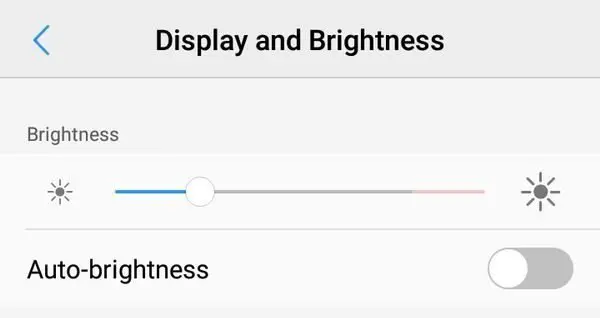
Also, check for the adaptive brightness settings. It automatically sets the display brightness to sync with the surrounding light condition. It can drain your device battery. Check for the “A” icon along with the brightness slider from the quick settings panel. Tap to turn it off. You can also turn off the auto-brightness or adaptive brightness from Settings > Display > Adaptive Brightness. You might also need to turn off other unwanted display settings.
Check what drains the battery
The Android operating system, by default, provides an option to see the battery usage ranking statistics by apps and services. You can go to Settings > Battery > Usage to see which are the apps or system services that use the battery. If you see the Display on the top, then the brightness is the one which causes the issue.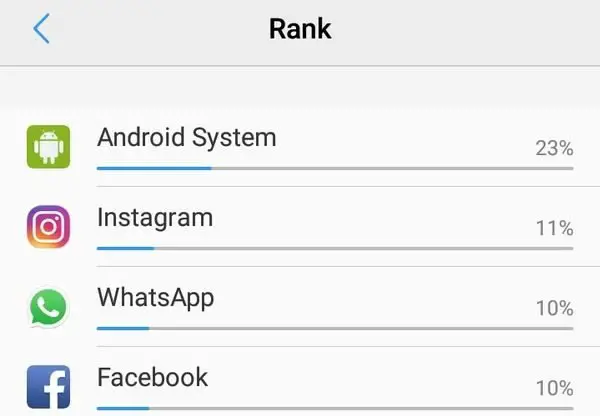 If you find any unnecessary or irrelevant apps use the most battery, do research and uninstall the app if not needed. Also, if any app seems using much background services, take it out and force stop the services related to it.
If you find any unnecessary or irrelevant apps use the most battery, do research and uninstall the app if not needed. Also, if any app seems using much background services, take it out and force stop the services related to it.
Turn off unwanted radios
The modern smartphones come with a lot of sensors embedded on board, capable of enabling multiple levels of communication. So, please check on the status bar and quick settings panel if any of the unwanted radios and sensors are currently on working. 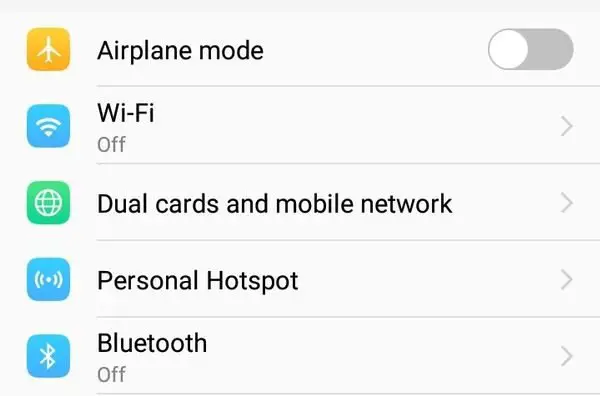 Immediately turn off the Wi-Fi, Mobile data, Hotspot, GPS, etc. if needed. The LTE or Mobile networking modules take up a lot of power if the coverage is very weak.
Immediately turn off the Wi-Fi, Mobile data, Hotspot, GPS, etc. if needed. The LTE or Mobile networking modules take up a lot of power if the coverage is very weak.
Turn off live wallpaper, widgets, background apps
The live wallpaper needs a lot of battery for rendering. Similarly, the desktop widgets and background running apps consume the battery power to an extent. We recommend you to shut them down.
Use Power Saving Mode
Nowadays, most smartphones come with inbuilt power saving modes that reduce the background tasks, data usage, and unwanted radios.  Many smartphone manufacturers provide their smartphones with an ultra power saving mode that kills every service and retains only Calls, Messages and Contacts options.
Many smartphone manufacturers provide their smartphones with an ultra power saving mode that kills every service and retains only Calls, Messages and Contacts options.
Improve battery life of an Android smartphone while Roaming
We also have written how to save the battery of an Android smartphone when on roaming. Do read it!
How do you manage to prevent your smartphone from quick battery drainage? Share your ideas for super-power saving.








