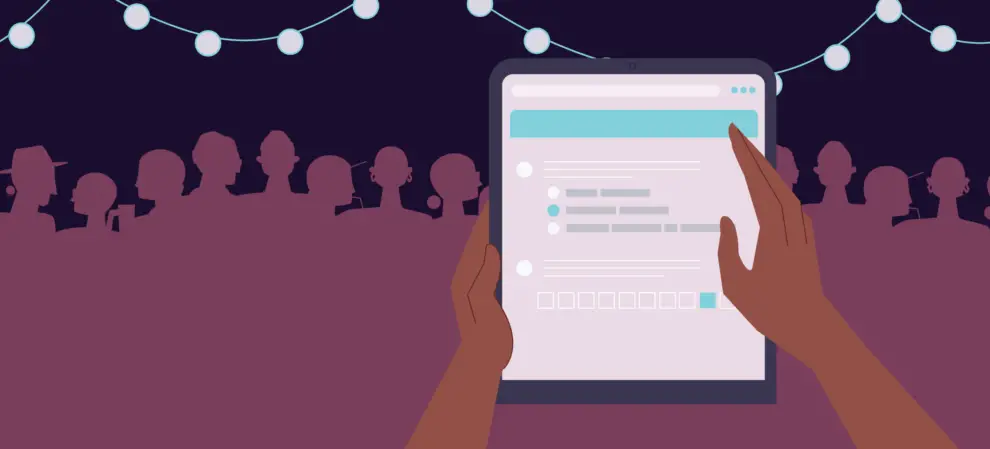When a tiny and simple graphic invitation does not suit the enormity of your event, then definitely, you need to create an eye-catching yet meaningful and straightforward video invitation using a slideshow video maker. On social media, videos usually get the most engagement. Hence if you are thinking of spreading your invitation to considerable audience size, then turning your invitation into video is the best idea.
Video invitation provides a means to add important ingredients such as date, venue, event type, and other important details in combination with narration and music. This could convey an experience that is worth remembering for your guests.

There are several engaging and free video invitations making websites available on the internet, which can be used to download the template as per the theme of your event. Alternatively, suppose you want to make an extraordinary and customized video invitation, you can opt for paid video templates from reputable video maker websites such as Animaker, Adobe Spark, Videocreek, etc.
Depending upon the video invitation template that you opt for, you can add information about yourself and the event along with photos, icons, and text to make it more impressive for your guests. If you do not know how to create a striking video invitation, all you need to do is follow these four simple steps.
Choose A Template
It is hard to believe, but the first 3 seconds of your invitation is of utmost importance to earn attention from your guest. Thus, the first step that you need to do before diving into the invitation video-making process is to set a tone. It is important to have a clear picture of the invitation that you want to present to your guest. For example, suppose you want to send a wedding invitation. In that case, you need to choose an invitation theme that conveys your wedding ceremony details along with photos, small clips of you and your spouse, and other details about the ceremony.
Once you have finalized your video background, you can add images that depict your event’s theme, setting the tone for the next shindig. In case you do not have many images and do not want to spend much, you can always find it on the internet, which even though it takes your time but saves some bucks. Otherwise, you can use the images library of creative invitation making websites by paying a decent amount. Ensure that you select the right images and graphics as it is a key to making an eye-catching invitation.
Once you are done with setting the essence of your invitation, you can start adding details to it. Thus moving on to the second step.
Add Personal Touches
If you have taken some great candid shots of yourself with the cakes or balloons or with the loved ones, add them to show the kind of personality you resemble. You can also add your favourite quotes and small event-specific video clips that you might have made to make your invitation more special and welcoming. Adding these personal details would allow your guest to have a glimpse of the type of celebration they would witness.
If you are looking for the best video invitation maker, then paying a visit to this website www.videocreek.com/make/invitation-maker is worth it. It offers a wide range of templates that can be used for every occasion, such as baby showers, anniversaries, weddings, and graduation ceremonies. These can be easily customized by adding photos, music, videos, and texts. Its library consists of thousands of stock images, and high-quality clips could help your simple idea into a beautiful invitation for the event.
Narrate The Story
One of the best ways to make invites more pleasing is by whirling around the story. You can do it by adding the information about the date and venue of the event, the time during which the event will take place, the person who would host the event, and other relevant details, including the ceremonial information about the event.
For example, suppose you are making a video invite for your birthday celebration. In that case, you can add your most memorable childhood photos with your parents and provide details about how you celebrated your first birthday in school or college. By sharing such special moments, you can describe the beautiful journey with your guests, making them feel closer to you.
If you are recording your voice to share the event-related details, then it is important to add subtitles in your video as many of your guests probably would end up confused if the message is not clear to them. Adding subtitles at the bottom of the video makes it easy for them to know events details from date and location to dressing code and defined unorthodox rules.
Include Finishing Touches
To make the end more exciting, you can add a funny photo, graphics, or anything that could put a smile on your guest’s faces.
After adding all the information about your event, your last step should be to proofread all that added information. Ensure that all the contents that you have added in your video invitation is correct and does not include any grammatical or spelling errors. Also, check the photos, music, video clips, and graphics are of good quality so that when you compress your video invitation, its resolution stays intact. Check if fonts have a suitable color combination and size, and are easy to read and understand.
When you are completely satisfied and happy about the creation of a video invitation, show it to your closed ones and upload it to social media platforms like Youtube and share the link with your guests.