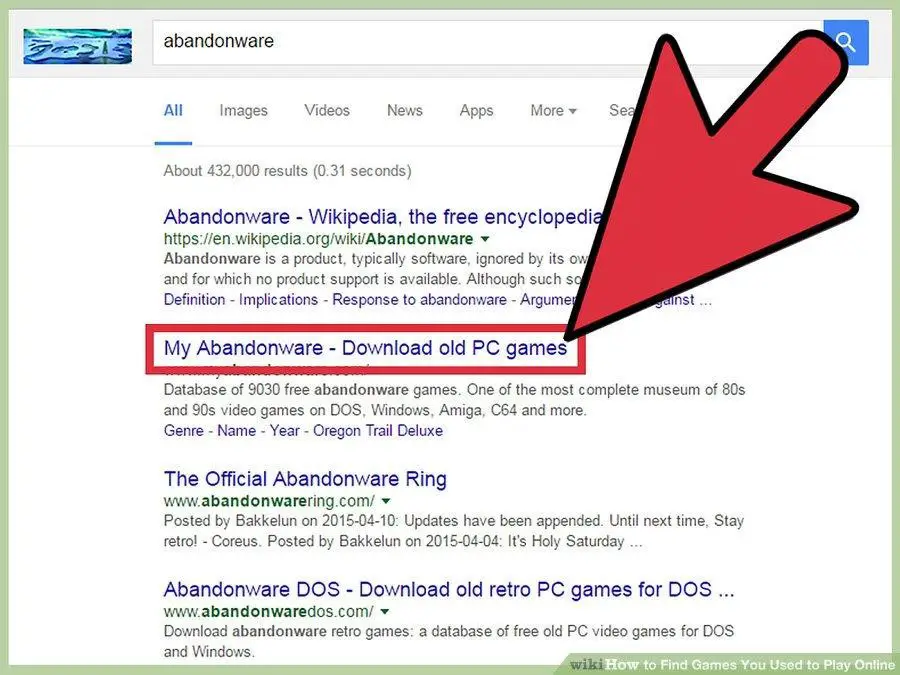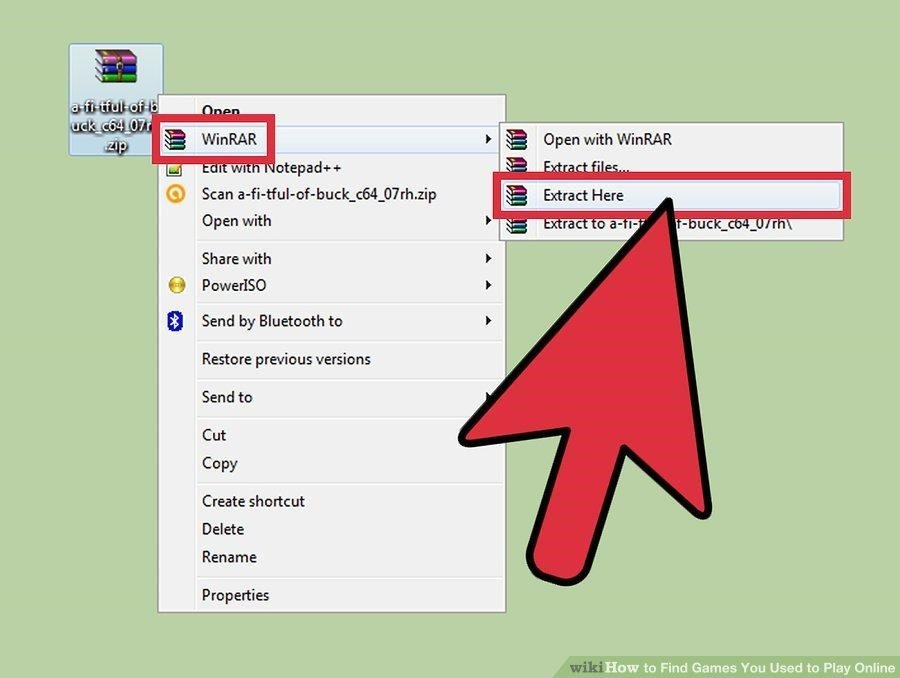If there is a video game console that has become strongly associated with leisure, fun, and entertainment, it’s definitely Xbox. Released at the beginning of the third millennium, Xbox made a splash in the video game industry. Lots of video game fans were eager to try Microsoft’s new creation out.
2009 was the year when Microsoft officially discontinued Xbox. Nonetheless, it doesn’t mean that we have forgotten about terrific titles we used to play on this console back in the day. Grand Theft Auto IV and V, Mass Effect 2, Gears of War, Fallout 3, BloShock, Red Dead Redemption, and many other games kept us glued to the screen and joystick, of course. We swapped game CDs at schools and discussed our in-game progress with our gaming pals. We were in love with the console that’s now is considered “retro.” Lots of avid Xbox fans still crave to play their favorite titles but think it’s impossible without a physical Xbox which is a rarity now. Fortunately, legends never die. There’s a special place on the web you can visit to get almost any vintage game.
Xbox Games on Abandonware Websites
So, you’ve decided to embark on a retro journey and find your favorite Xbox games no matter what. You may be surprised but it’s not necessary to go through thick and thin to get what you’re looking for. The Internet is full of discontinued games that are now possible to run with the help of emulators on your modern computers and mobile phone. We suggest you start looking for old school Xbox games on abandonware websites.
Abandonware refers to products, mainly pieces of software, that have been abandoned by their developers and are no longer updated or supported. Abandonware websites that are currently scattered throughout the Internet keep hidden stashes of neglected but precious games that once were riding the crest of a wave of popularity.
Though finding an abandonware site is not difficult, not all of them are equally reliable and safe. So, you may want to familiarize yourself with the rating of this or that online resource to evaluate its reputation and decide whether it’s worth your attention.
When you decide what site to trust, visit it and start searching for Xbox games.
- There are websites that are devoted exclusively to Xbox abandonware. You’ll be able to choose the best games from there and download them on your comp. Navigate through sections and categories until you find the game, you’re interested in. Select it by clicking.
As a rule, owners of abandonware websites provide their users with detailed information about the available products. You can familiarize yourself with retro games’ synopsis, release dates, rating, and download statistics. Moreover, you may want to check out other users’ reviews of the titles you’re planning on downloading.
To download the selected game hit the “Download” button.
Majority of abandonware sites provide you with an opportunity to try a game out prior to downloading it. Thus, you can try playing the preferred Xbox game online. Who knows, maybe, you won’t be satisfied with its gameplay or overall emulation quality. Still, if you’re OK with the game, don’t hesitate to download it to be able to run it anytime even in the absence of the Internet connection.
After downloading your retro game, locate it in your default “Downloads” folder. Also, note that you’ll need to decompress the game before using it.
Playing Old Games with Emulators
Now you’re fully ready for playing old school Xbox games on your PC or any other device. We suppose you have already taken care to download and install a special program called an emulator to the machine you’re aiming to use as a platform for running your games. If not, it’s high time you did it. Otherwise, the cool Xbox game you’ve downloaded will be useless. Make sure to extract the downloaded games’ content into the “Games” folder within your emulator.
Is it All?
As soon as you make sure your emulator and Xbox function properly, you may proceed to play them. That’s all. But wait! There’s one more recommendation you may find useful. Some retro gamers complain they cannot find desired Xbox ROMs on the internet. The truth is looking for a specific disconnected game on the web can be quite time-consuming and laborious. We recommend that you visit RomsMode, the website boasting an extensive collection of vintage games.
On RomsMode, you’ll find Xbox games you’re looking for, be it a mega-popular hit or a mediocre game that has never enjoyed wide popularity. Feel free to navigate through the available ROM files on the website until you find the game of your dream.
Now fire up your emulator, select the best Xbox game in the “Games” folder, load it, and start having retro fun.