Like other features, AirDrop is a native iOS feature that allows users to share almost anything between any Apple devices. It is available on mobile devices running iOS 7 as well as laptops/ desktops running Mac OS X 10.7 and later. The latest iOS update – iOS 12 makes this built-in sharing feature even more useful by letting it share saved passwords of websites or apps via AirDrop to any Apple devices. Look how to AirDrop saved website and app passwords!
Share saved passwords of websites or apps via AirDrop with any Apple device
WWDC 2018 showcased new technology, updates but there were a whole lot more features missing which the company didn’t unveil. One such was the added capability to share saved passwords of websites or apps via AirDrop to other iOS and Mac devices.
- Open the ‘Settings’ section and scroll down to find ‘Passwords and Accounts’ option.
- When found, select ‘Websites and Passwords’ as shown in the screenshot below.

- When prompted to enter iPhone Passcode to view saved passwords, enter the passcode to proceed further and view saved passwords.
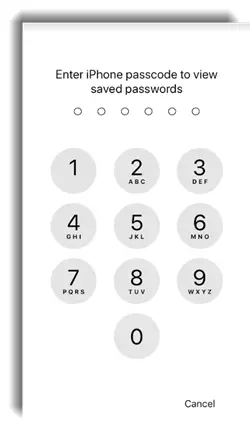
- Now, select the website or app whose password you would like to share via AirDrop.
- Touch and hold on the Password field to make visible the AirDrop option.

- When seen, tap it and from the AirDrop sharing menu, select the device to which you’d like to share the password.
- Instantly, the AirDrop sharing request will be sent to the other compatible device running iOS 12 or macOS 10.14 Mojave
- Accept it and you’re done!
For some reason, if you are not able to complete the process and see a “.. cannot accept passwords” error when trying to share passwords via AirDrop, restart your devices, and try again.
Please remember, the feature only works between devices running on iOS 12 and macOS Mojave. You cannot use it to share saved passwords of websites or apps via AirDrop between older versions of iOS and macOS.








