The Photos App in the new iPhone Xs and iPhone Xs Max feature a slider that allows iPhone users to adjust the depth of field as per their preference. It’s called Depth Control, something similar to a simulation of how a photo would look if shot using a DSLR camera. In this guide, we will share how o use Depth Control on iPhone XS and XS Max.
You should know that in comparison to iPhone X, the sensor of iPhone Xs and Xs Max are 30 percent larger than the one found in the iPhone X.
Let’s see what’s so unique about this feature and the new additions made to the camera technology in the latest iPhones.
How to use Depth Control on iPhone XS and XS Max
Following the launch of iPhone 8 Plus, Portrait mode had created a buzz. It had quickly become one of the most popular features on iPhones. However, the latest upgrades to the camera technology in the new iPhone Xs and Xs Max take the technology a step further.
Portrait mode in iPhone Xs and Xs Max get even better with the new feature that allows for advanced depth control, enabling users to better handle bokeh.
After shooting a Portrait Mode photo (Open Camera app > Portrait Mode) users can use the edit option to adjust the simulated aperture (increasing or decreasing the amount of background blur).
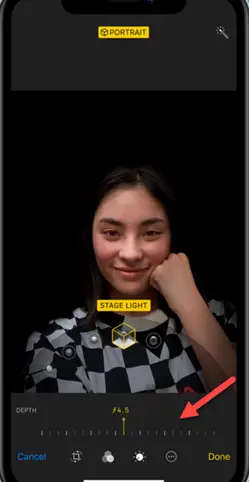
The aperture is a diaphragm inside the lens, the size of which you can change. A bigger hole lets in more light, and a smaller hole lets in less. The most common aperture design uses five or more blades.
The lower the on-screen ‘f‘ value, the wider the ‘aperture,’ presenting more blur and larger bokeh in the background.
That said, Depth Control is however not complete. It remains as a work in progress, but its performance is breath-taking. The blur effect appears realistic and natural. Also, it’s hard to make a distinction between the bokeh of the iPhone and the one seen in camera’s lens.
Pro Tip: The depth control slider works on any device which is running iOS 12. So any picture taken by iPhone XS / XS Max can be edited on iPad or iPhone running with iOS 12. Since all metadata and information is stored along with the images, this is possible.
What is Bokeh?
If you are not aware, bokeh is the aesthetic quality of the blur produced in the out-of-focus parts of an image captured by a lens. It is derived from the Japanese word – Boke.
Different lenses create different bokeh. The effect is most visible when a highlight is defocused. iPhone XS has even more sophisticated bokeh, for creating crisper, deeper images.

Enhanced Portrait mode on iPhone XS and XS Max
In addition to the Depth Control, there’s Enhanced Portrait mode selfie support and TrueDepth camera to generate a precise depth map of your image against a blurred background. It also lets you add Portrait Lighting using the on-screen controls.
Pro Tip: iPhone XS and XS Max use a 2X telephoto camera so make sure to stand further back than usual for best results.
Other improvements in the iPhone camera
- The new dual-camera system with better flash
- Displays with a wider dynamic range
- Smart HDR
- A new front camera sensor
- Enhanced Portrait mode selfies
- Sharper action shots
- 4K video and wider stereo playback
- Facial landmarking
- Depth mapping
What do you think about depth control of the Camera in iPhone XS and XS Max? Let us know in the comments.







