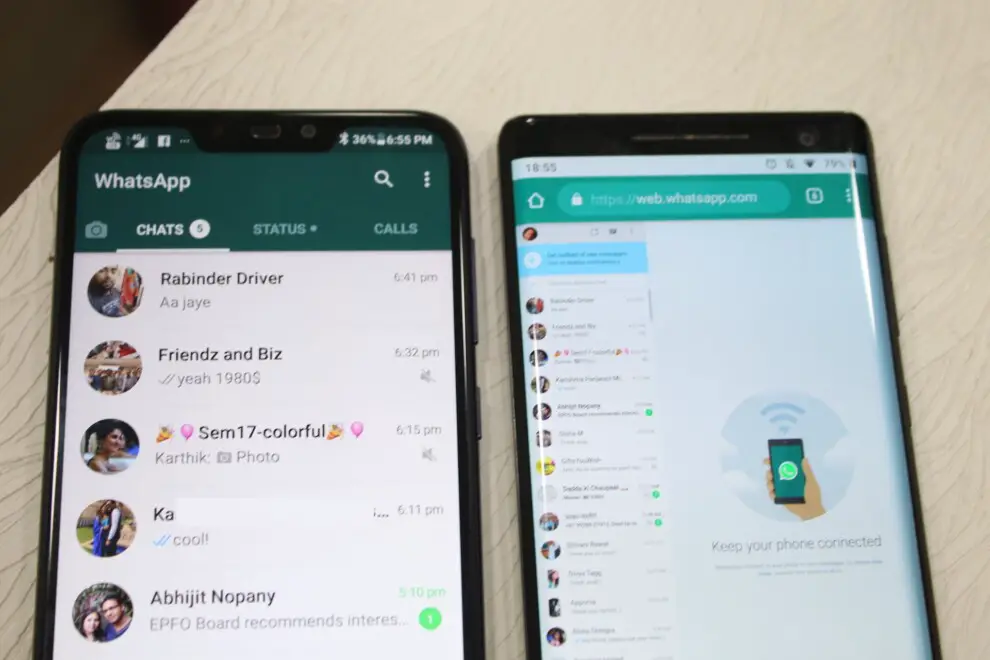WhatsApp has been only one device since the launch. If you try to register it on another smartphone, it will de-register from the previous phone. However, it is still possible to use the same WhatsApp account on two smartphones at a time.
How to use the same WhatsApp account on two smartphones at a time

It’s not been long since WhatsApp Web came into the picture. It allowed one to access their WhatsApp messages from the Web browser on the desktop. That was its primary purpose. However, this feature can be tricked on a smartphone as well. When you enable WhatsApp web on a smartphone browser, then you can access the same account which is on your other phone.
- Open whatsapp web on your second phone’s browser. I am using Chrom here.
- Then click on the Chrome menu, and select Desktop Site.
- It will then reveal the QR code for it
- On your primary phone, launch WhatsApp > Menu > WhatsApp Web.
- It will open the camera interface which can scan that QR code on the second phone. If you have already used this one, click on the plus icon to add more.
- Next point the camera of the primary phone towards the QR code on the secondary phone.
- The code will be scanned, and you should see the web version loading on the second phone.
Note: This will work on only one more extra device simultaneously.
Now you have access to all the messages on your WhatsApp account on the second smartphone. However, do note that it will not be straightforward to use it as it is a desktop render, and there is no mobile render. It would be best if you can use landscape mode to operate it.
Let us know how your experience was using the same WhatsApp account on two smartphones using this method?