A lot of features can be unlocked if we unlock the firmware of Android. You can even root, unlock the bootloader, install custom ROM, partially edit the operating system files or sideload anything to your smartphone. To do this, several tools named ADB and Fastboot are required on the system. In this guide, we will learn to install ADB and Fastboot Kit for Android on Windows and Mac.
What is ADB?
The ADB, aka Android Debugging Bridge, is the command-line tool for communicating with the device using specific command syntaxes. It supports various types of operations on the smartphone that lets you modify the device.
What is Fastboot?
On the other hand, Fastboot is a specific boot protocol that redirects the device going into a particular window, where the standard GUI will not be present. But using the ADB/fastboot command-line from your PC, you can modify the entire system. It includes unlocking the bootloader and flashing custom recoveries. Scroll down to know more about installing the ADB/Fastboot on your computer to alter the Android smartphones.
How to install ADB and Fastboot Kit
The ADB and Fastboot Kit tools are available to install on Windows, Linux, and Mac. The installation methods are different for each of them. However, the instruction commands used in the command-line are same for every Operating System. Here are the ways to install it on both Windows PC and Mac.
- Install ADB Fastboot on Windows
- Install ADB Fastboot on Mac
- Important ADB commands list
1] How to install ADB Fastboot on Windows
Installing ADB/Fastboot Kit on Windows is the most straightforward task, as you need only several clicks to finish the installation locally.
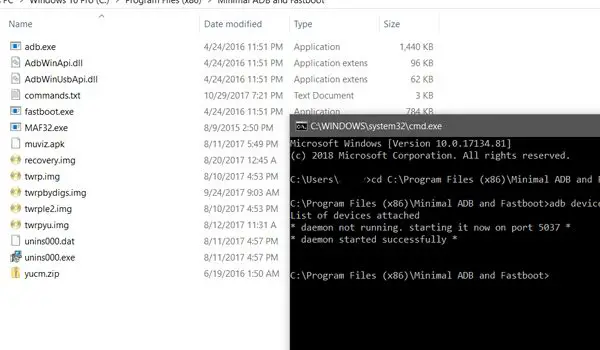
- Download the official ZIP file for ADB and Fastboot for Windows. You can also use Minimal Fastboot and ADB for Windows.
- Open the file in any ZIP Managing tool or even in the File Explorer.
- Extract every file into a convenient folder. (eg. C:\adb or c:\program files\adb). Wherever it is, remember the directory.
- Open the folder where you copied the ADB/Fastboot files > Shift+Right click.
- Click on “Open command prompt here” or “Open Powershell window here.”
- Instead, you can also copy the folder address, open command prompt (Windows Key + R > cmd > Enter) and type in
cd [folder-address].Replace the [folder-address] with the folder address where you installed ADB. - On your smartphone, go to Settings > Developer Options > enable USB Debugging and OEM Unlocking.
- Now connect the smartphone to the PC and start using ADB/Fastboot commands to access your device.
2] How to install ADB/Fastboot on Mac
The installation method for Android ADB and Fastboot Kit is somewhat similar in MacOS.
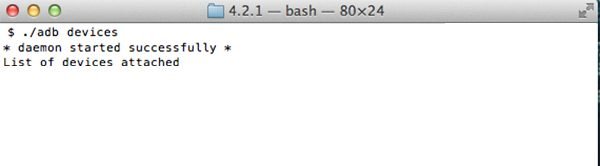
- Download the official zip file for ADB/Fastboot for Mac.
- Extract the ADB Zip file to an easily accessible folder.
- Now open the command-line and enter the following code:
cd [extracted-directory-address]Replace the [extracted-directory-address] with the folder address where you extracted the zip file. Open the command line from the folder/finder by just following these steps:- Go to Keyboard > Shortcuts > Services > Enable “New Terminal at Folder.”
- Now go to the parent folder of the extracted folder and right-click on the targeted folder. Choose Services > “New terminal at the folder.”
- Now you are all set. You can execute the ADB commands from the command-line window after connecting the Android smartphone to your Mac.
3] Some essential ADB Commands
Here are some of the most essential and useful ADB commands you can use.
adb devices– ensures your device is connected to PC/Mac.adb push– send files to the smartphone directory.adb pull– copy files from an Android device.adb reboot– restarts the device.adb reboot-bootloader– Reboots to bootloader/fastboot.adb reboot recovery– Reboots Android device to recovery mode.adb install– install APKs to the device.adb sideload– sideloads apps and OS updates.
We hope it was easy to install ADB Fastboot for Windows and Mac. Once this is set up on your computer, you can use it to unlock any Android Phone unless otherwise strictly restricted by OEMs.







