Earlier this week, Apple announced macOS Mojave which is now available in Developer Preview and will be rolled out to the public later this year. Probably after a long time, MacOS X is getting features in the OS which was long awaited. While the new features of macOS Mojave may not seem to be impressive for Windows users, but if you are an Apple person, these features are going be useful for you!
List of new features of macOS Mojave
Dark mode: Finally a desktop mode when using at night. The best part is that it completely changes everything dark, and is not some sort of patchwork. It includes Desktop, Apps, Menu, and so on.
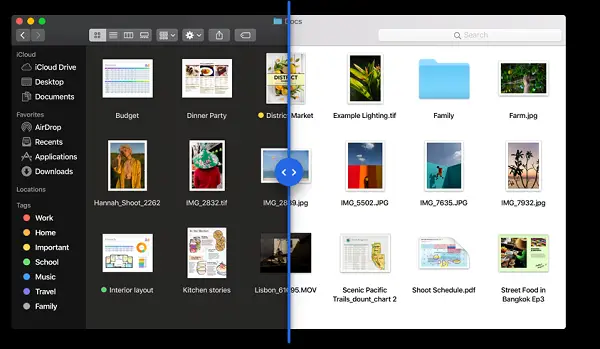
Dynamic desktop: Based on your time zone, the desktop will change the lighting of your wallpaper through the day. Warm in the morning, bright during the day, and cool in the evening. I am guessing this will be available with multiple desktops as well, and should have the option to turn it off..
Stacks: Mojave will let you stack files on the desktop on top of each other for a cleaner experience. You will be able to organize stacks by file type, date, tags, manual and more. This is useful if you want to keep all files together without creating folders. It also supports drag and drop.

Gallery view integration with Finder: You can now search photos based on metadata included in them from the Finder. You will be able to preview with some basic action support.
Markup tools in more places: Markup Tools, which allows you to sign a PDF or annotate a photo is now available with Finder, Quick Look and screenshots.

New screenshot and recording tool include a workflow which lets you see thumbnail preview and sharing option. You can even record parts of the screen. Unless you are really looking forward to a professional tool, this should be enough.

Safari finally gets Favicons. I will just leave it here.
Group FaceTime now supports 32 people in FaceTime call. This, in my opinion, is a bit too much, but if you wanted to have 5 to 10 people, you have it!
Continuity Camera: Similar to AIrDrop, now when you take a picture from iPhone it will become available on your Mac without any extra step. This will levy you from importing photos manually, and that using iTunes.
Apart from these, Apple has improved Privacy and Security as well. Safari has an inbuilt feature to block ad trackers but only when it’s too intensive. It will make it difficult for trackers to identify, and tag you on the internet. Lastly, an app which wants access to your camera will have to take permission.






