An iPhone, iPod and iPad offer us with a standard password system using which one can lock his device. But this password lock is only active when your device is in stand-by/sleep mode. When you want to use your device you have to undo the password to unlock your device.
Many a times it happens that your friends, colleagues or relatives want to check out your iPhone, iPod and iPad or the device which you have just bought. They get their chance when you are away. Something just reminds you and you leave your device there. May be a call from boss or from a wife! But what if you are in the middle of a game, just seconds away from breaking your previous highest score? Of course you would not like your efforts to go waste so you pause the game and leave.
Sadly, your colleague/friend gets his hands on the device and ruins your game. What is your reaction? Needless to ask as little you can do! Taking lessons from this you can do one thing and that is install an app called App Locker.
What is App Locker?
App Locker is an application that can be downloaded through Cydia. This is actually a tool using which you can LOCK all the Games and Applications that you want using a ‘Password System’. And the best part is that you can lock only those Games and Applications that you do not want others to use or mess with and the Password Lock even works if the app is in multi-tasking mode or any other mode whatsoever.
How to get App Locker?
As I just mentioned, App Locker is an app for idevices and can be downloaded from Cydia. Hence it is quiet clear that you need to have a jailbroken device. Once you have a jailbroken device follow these steps to get App Locker:
- Open CYDIA and go to SOURCES
- Now tap on the EDIT button in the Top Right side of the screen
- Now you should see an ADD button in the Top Left side of the screen
- Tap on the ADD button and enter the link: http://apt.modmyi.com/
- Now tap on ADD SOURCE to add this repo
- Once done, you should see a repo named ‘ModMyi’
- Open this repo and scroll down till you find ‘App Locker’
- Then, tap on the link for App Locker and you should see this:
- PURCHASE the Product and then tap on CONTINUE in the next window.
- Cydia will start downloading and installing App Locker for you
- Follow the on-screen instructions and you are done.
Now that you have finished installing App Locker, go to Settings and you will find an extra ‘Settings Tab’ for App Locker. Select this Tab and turn ON the App Locker System. Play with it a little and you will get a hang of it. Another awesome feature is that you can even lock the ‘Settings App’. So no one can even undo the lock system or any other Cydia Tweak you have on your device. Check this out…I just locked Plants Vs Zombies on my iPod!









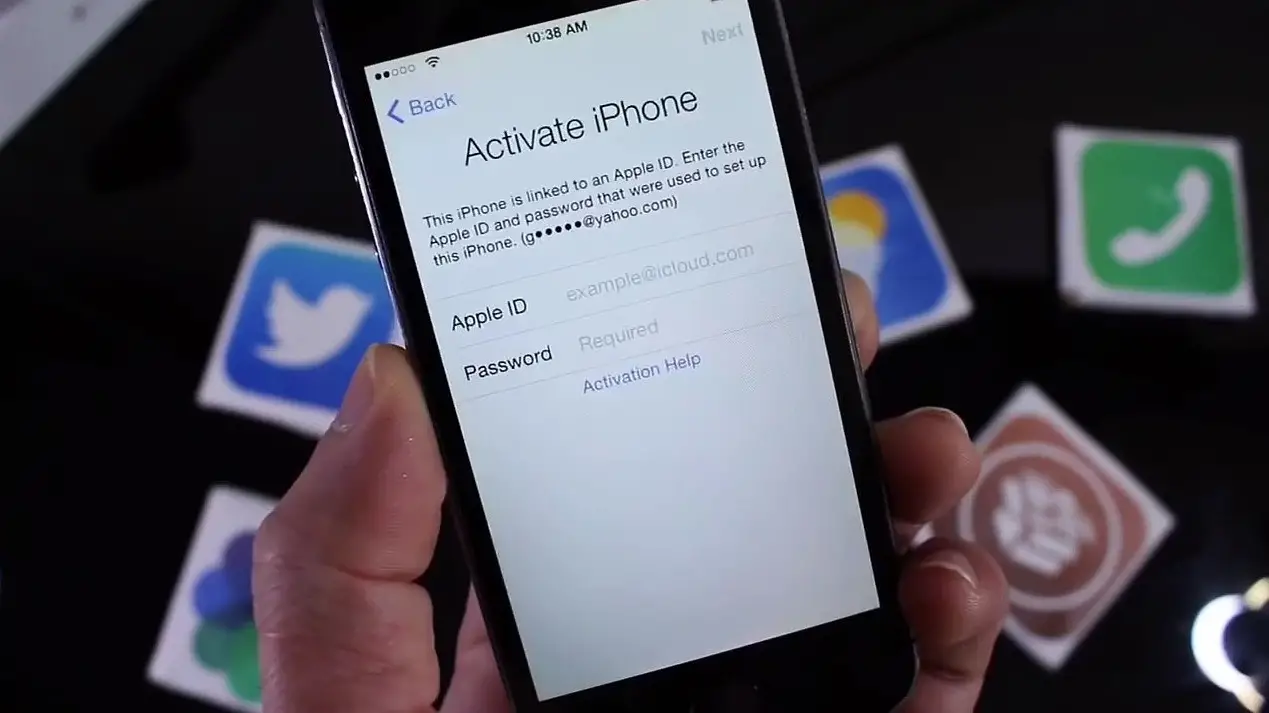

1 Comment