My Photo Stream is one of the most used tools on an iPhone. The utility enables users to automatically upload their favorite photos and send them to the connected Apple devices, signed in using the same iCloud account. But sometimes you don’t see photos from My Photo Stream on your iPhone. If you can’t find your My Photo Stream images in the Photos app, follow these steps to solve My Photo Stream issues.
Resolve My Photo Stream issues on an iPhone
My Photo Stream only syncs pictures — not videos or even Live Photos. Similarly, My Photo Stream will also only push the most recent 1,000 images to other devices.
In addition to the above, Photos in My Photo Stream are saved on the iCloud server for 30 days. Following this period, the photos are removed from iCloud. To save or back up these photos, you must save them from My Photo Stream to your iOS device. Other measures you can take are given below.
No ‘My Photo Stream folder’ in iPhone Photos app
It has been found, when you enable the iCloud Photo Library on your iOS device, My Photo Stream folder automatically disappears. All your photos are instantly transferred to All Photo Folder on your Photo app. So, if you want My Photo Stream tab to appear again, just head to the Setting > [your name] > iCloud > Photos and disable iCloud Photos Library.
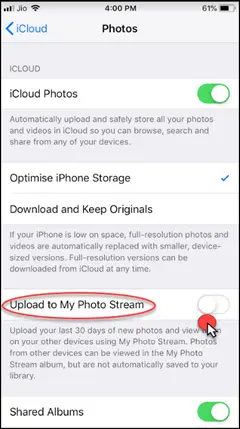
However, if you notice that you didn’t turn on iCloud Photo Library and still don’t see photos in the My Photo Stream album, follow these steps:
1] Make sure that your Mac has an active Internet connection. Without the Internet, updates to My Photo Stream won’t appear in Photos.
2] From your Mac, choose System Preferences > iCloud. Make sure that you use the same Apple ID as your other supported devices.
3] Open Photos and navigate to Preferences. When found, select it and go to iCloud (or Photo Stream).
4] Make sure that My Photo Stream is selected.
Check whether you have a good and stable Wi-Fi connection
You should make sure your Wi-Fi is on and connected to the Internet.
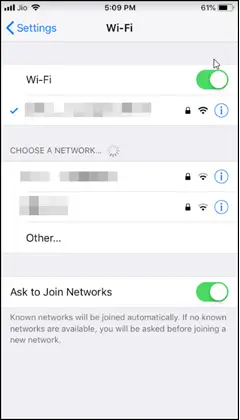
Check if Camera app is enabled on your iOS device.
To use Photo Stream, you should turn off Camera app on your device.
Check images format
Please note that My Photo Stream supports JPEG, TIFF, PNG, and most RAW photo formats only. it does not support video or Live Photos. So, if your phone contains only video or Live Photos, My Photo Stream will not be visible.








