Truecaller has rolled out their much-awaited update with the support for call records. Truecaller is the most popular caller ID application for the Android platform. It has more advanced features more integrated caller ID settings. In addition to these, Truecaller has a huge database of verified users and profiles, which makes it more accurate. However, Truecaller already supports many other features and tools as well. It includes Truecaller flash messages, UPI payment, etc. Now the latest update rolls out the support for call recording too. Let’s figure out how you can Record Calls using Truecaller, and more.
The call recording feature in the Truecaller app is available now. However, this feature belongs to the premium subscription and you need to pay for that. Only premium members of Truecaller can use this feature daily. But Truecaller is giving everyone a chance to try out this feature before it becomes public. You can now try out this feature for 14 days for free.
Steps to Record calls using Truecaller app
You can easily sign up for the Truecaller beta program and access this feature now. While call recording stays as a premium feature, you can still use it as a trial version for 14 days. Here are the steps record calls using Truecaller app. Check them out:
Sign up for Truecaller beta program
The call recording feature is only available for the beta version. So you need to enter the beta version of the app to access it. (Skip this step when it goes public!) Here are the steps to do that:
- Go to the Google Play store.
- Search and open Truecaller app in Play Store.
- Scroll down a bit and sign up for the beta program.
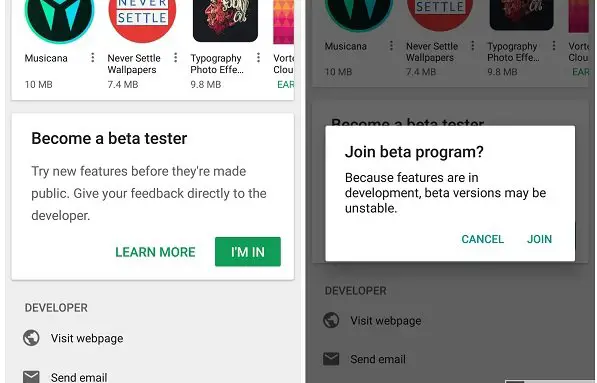
It will take some minutes to complete the sign-up process of this app. After a few minutes, the app will show an update in the store. You can now download the beta version of the app from the Play Store now.
Enable call recording in Truecaller app
Now you have installed the Truecaller app that supports call recording function. You need to manually enable it to access it in your device. Remember, it is a paid feature, but you can access it as a trial for 14 days. Here are the steps:
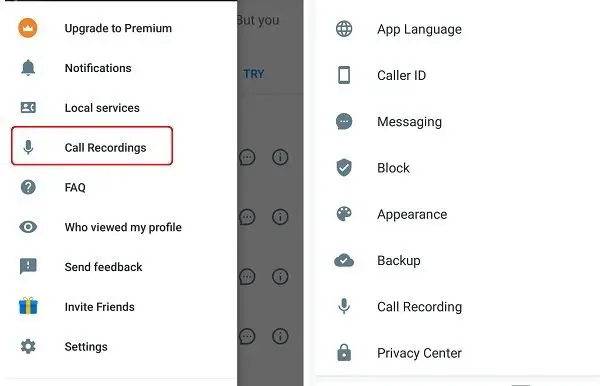
- Open the app by tapping on the home screen shortcut.
- Login with mobile number and password in Truecaller app.
- Head to the settings tab on the top-left side of the app.
- There will be a separate option called Call Recording. Enable it.

That’s it! You have successfully enabled the call recording function in the Truecaller app for Android. Now you will get a notification before every call, whether or not to record the call or not. You can access the saved call recordings from the menu-call recordings. This feature is still in the development stage. Therefore you might experience some bugs or other functional issues.








