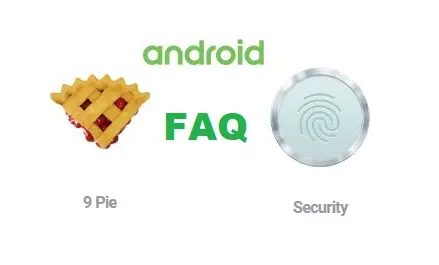Android 9 Pie, the ninth major update of worlds most popular mobile phone operating system ‘Android’ was rolled out to the public on August this year. Android Pie is not just a regular Android update but it really takes things to the next level. Thanks to Google’s advancements in the Google AI technologies and Machine learning. Apart from new features, Google, this time has come up with a lot of advancements in security as well as privacy protection for users. In this post, we are trying to answer most of the questions regarding the Security and Privacy or Android 9 Pie Security FAQ.
Android 9 Pie Security FAQ: Everything you need to know
Will the background running apps be able to access the camera, microphone or other sensors of the device?
This is one of the most asked questions right from the start of Android. That’s the reason people still blame Android for security lack. But, this time Google comes up with a pretty neat and good solution to this question. No apps will be able to run your camera on most of its sensors unless it makes clear to you that it’s doing so.
This works in the way that, whenever an app is running in the background or remaining idle, the hardware will not send any data to this app, be it camera or data from any other sensors. And if any app has valid reasons for accessing those data’s in the background, the user will be notified about this occurrence.
The only exception to this rule will, the GPS sensors. Google says this is a preventive measure against bad apps which tries to misuse legitimate permissions they have been granted.
How safe is the stored data from the phone?
Like every other Android version, Android Pie also saves data from your device so that your data is available to you when you log in from a new device. But, with Android Pie, Google introduces a client-side secret code for its encryption/decryption. So that even Google can’t read these data.
Google revealed that ‘the secret code’ is based on users lock screen password which even Google doesn’t have access too. Then they store the data in Google servers. After too many wrong attempts, it permanently denies access and erases data.
Will Google be able to track where the users travel using network connections?
Every device has a unique and consistent number, called the MAC number that helps you connect your device to a Wi-fi network. The network will be able to read your MAC number as you connect your device to the network. As you continuously connect to different wi-fi networks at different parts of the day, there is a possibility to track your movements with the help of this.
Android Pie overcomes this possibility by allowing the system to generate new and random MAC address to every individual network you connect. The address will remain constant for that one network and will be immediately destroyed. So, there is no unique or device specific Id’s which remains on networks, follows you everywhere and leaves a trace.
Any improvements to provide encrypted web space for Android users?
The Android developers have been trying to push away from insecure ‘HTTP’ web connection for a very long time. Google, in its Android Oreo version, introduced a new system in which developers will be able to prevent unencrypted network traffic from appearing in their apps. The company, with Pie, takes this system to fully active and running by default mode. Google also allows developers to allow unencrypted network traffic by whitelisting specific domains as required.
Will the apps on my phone be able to read unique built-in-number to track my device?
‘build.serial.identifier’ is a unique and permanent number specifically for your phone, which remains even through factory reset or even if you sell your device to someone else. Apps have been reading and storing this number in the past. So companies could track your device with this number.
Google, with Android Oreo, started restricting that ability. Now with the Android Pie, Google fully denies apps from accessing this device identifier number without getting proper permissions.
Will my device notify me when any apps try to access older APIs?
As you know, the apps in your device and hardware of your device continuously interact with each other. All these interactions are taking place or controlled using API levels (application program interface). API levels are continuously updated to provide better security and make the functioning of your device better.
The Google Android Pie actively tries to make the developers use latest APIs. Then tries to make you aware of any app which fails to do so. Android Pie will show you or notify you with a warning message every time an app tries to access older APIs.
Google, makes use of the Google Play Store in reaching this goal. Any new apps become available or get a refresh on the Play store will have to use the latest APIs. This will become applicable form next summer. In case it doesn’t, it will cease to work properly. Googles says, this two-sided approach, in the device development as well as app development level is to make users aware of disadvantages of using older APIs.
Google, in its Android 9 Pie in every way possible have tried to improve security and privacy. These are implemented even for the new awesome features in the OS. That’s all about the Security and Privacy provided to the users in Google’s Android 9 Pie FAQ. If you have any other questions, do let us know in the comment section below.