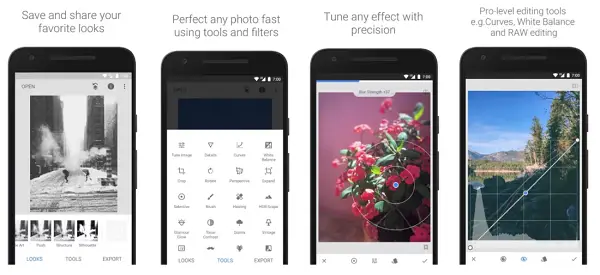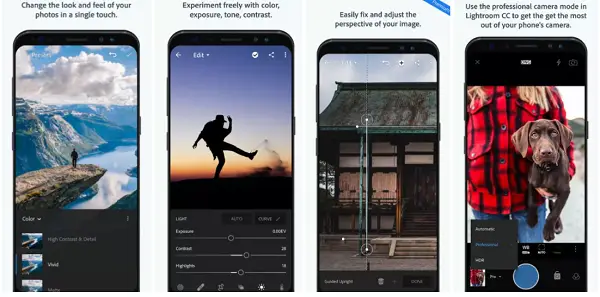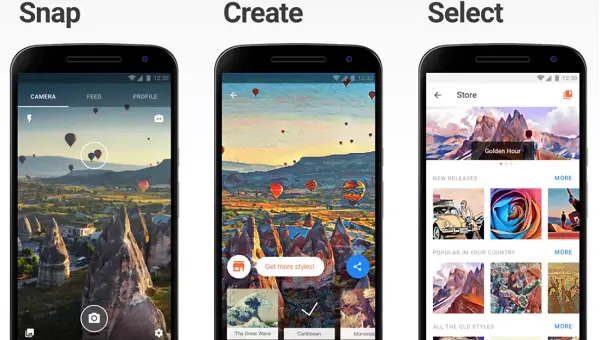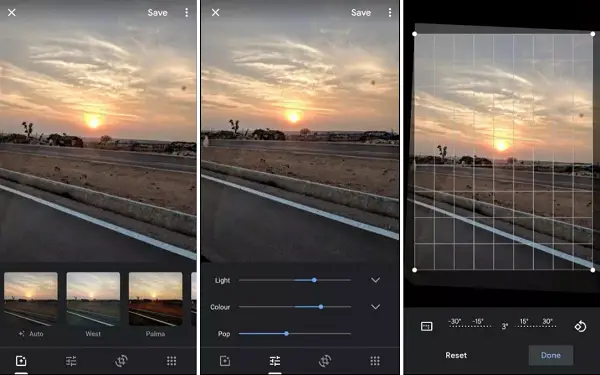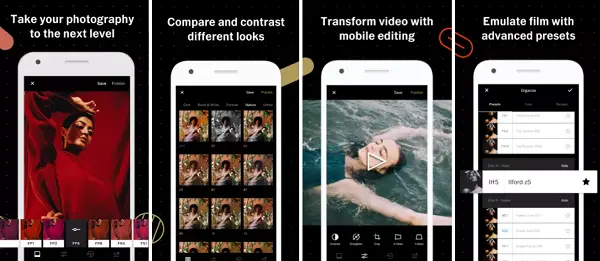We all love to click pictures and almost everyone these days has a smartphone with capable enough cameras. That said, what if the photos don’t turn out to be as per your expectations even after multiple attempts? That’s when photo editing apps for Android come to rescue. Therefore, we are here with the Best Photo Editing Apps for Android to make your images look amazing and more attractive.
Best Photo Editing Apps for Android
Editing photos have never been that easy in past times. However, with the evolution of the smartphone, we can edit pictures within minutes of shooting. There are tons of applications available on the internet, allowing for picture perfect editing on Android. Below are the top five of the best photo editing apps for Android which will let you play with picture’s technical aspects, colors, optics and more accordingly.
1] Snapseed
Indeed, Snapseed is the first name to hit the brain when it comes to the best photo editing apps for Android. Propounded by Google, it is one of the most intuitive and easy to use photo editing apps out there.
Notably, Snapseed comes with a range of pre-set filters. Not only you can edit these filters, but can even create your stuff along. Furthermore, the app gets cropping and rotation tools, accompanied by the ability to alter perspective, curves, and brightness.
Moreover, the Selective tool allows you to control brightness, contrast, and colors of a specific part of the image. Interestingly, there’s also an “Expand” feature which smartly enlarges the canvas based on calculations concerning how the area encircling the subject looks.
Overall, Snapseed is a 2-minute photo editing app that offers essential functions without being clumsy. The best part- it runs smoothly even on low-end smartphones.
Download Snapseed here.
2] Adobe Lightroom CC
Adobe Lightroom CC is one of the best photo editing apps for Android, giving some desktop software a run for their money. It is a feature-rich free application, however, offers certain paid features as an add-on.
Two of the essential features of Adobe Lightroom CC are “Selective Adjustments” and “Healing.” The former allows you to adjust any part of a photo with precision while the latter lets you remove unnecessary things from your picture. Though the features are already present on Snapseed, the implementation here is much better. Moving further, you have pre-set profiles including artistic, monochrome and modern genres making up for a perfect image in one tap. You can even play with the intensity of filters.
Now, as astounding it may sound, Lightroom CC offers to tinker with colors, light (highlights, shadows, blacks, and whites), clarity, sharpening, chromatic aberration, lens profile corrections, lens distortion removal and much more.
There’s yet another feature dubbed as “Fix and Adjust Perspective.” As the name suggests, you can fix the perspective of your image with geometric slider tools. Indeed, the Adobe Lightroom CC is a professional photo editing app for Android. The Adobe Photoshop Express is another powerful alternative you can try.
Download Adobe Lightroom CC here.
3] Prisma
Prisma opens up to a whole new world of creativity. Notably, Prisma is a photo editor that turns your photos into amazing artworks, or we should say artistic “paintings” and “drawings.”
To be exact, Prisma uses artificial neural networks, making photos appear like they were painted by Picasso, Munch or even Salvador Dali himself. It transforms the look of your picture. You can choose from numerous distinct art styles. Not that everything is auto, a photo enhancement mode does exist where you can find a wide range of photo tools like exposure, sharpness, contrast, brightness, etc.
Moreover, there are more than 300 art styles in Prisma’s art filter library. The app also adds a new art filter is released every single day. Select your photo, tap on a filter and wait for it to surprise you.
Note that the app requires a working internet connection as it sends the image to its server for editing. There are some presets available for free of cost. Nonetheless, you can also opt to pay for the premium ones.
Download Prisma here.
4] Google Photos
Google Photos is a very basic app. However, it is a great gallery, and photo editing app for Android. Interestingly, it comes preloaded on most Android smartphones.
One can use the intuitive and powerful editing tools to enhance pictures and bring them to life. Google Photos allows playing with cropping, rotation, lighting, contrast, color, and vignette. Furthermore, there are a total of 14 innovative photo filters to make your pictures look great in a single tap. There’s also a smartly designed “Auto” filter which automatically edits the image with the best possible tweaks using artificial intelligence.
Additionally, Google Photos offers unlimited cloud storage for backing up pictures as a cherry on top of the cake. You can further share albums and a specific bunch of photos with a master link. In a word, it is a worth checking app for those who want a productive photo editor with simple and easy to use interface.
Download Google Photos here.
5] VSCO Cam
VSCO Cam is an advanced version of the photo editing tools offered natively by Instagram. You can not only edit but also shoot images with VSCO’s excellent mobile presets, film-inspired presets, and advanced camera controls. You can publish pictures as well as curate other profiles on the platform.
The VSCO Membership includes over 100 classic mobile VSCO presets, particular new Film X™ presets and tools, accompanied by new additions every month.
The app offers a plethora of options to edit your pictures. The same comprises of exposure, contrast and temperature correction. There’s also an alignment tool to fix the alignment of images, followed by filters and presets which one can tweak for a personal touch.
Download VSCO Cam here.
So these were some of the best photo editing apps for Android in 2019. Let us know what’s your pick amongst the best photo editing apps for Android. That said, you’re free to express your views and queries in the comments below. Stay tuned for more such articles.