We all shoot awesome videos on our smartphones, don’t we? Well, Getting them as marvelous is quite another task. That’s when the amazing video editing apps kick in. We can’t make perfect and stunning videos without using a good video editing app. There are thousands of video editor apps available for Android at the Google Play store. This article includes the list of the best video editing apps for Android.
- FilmoraGo
- Adobe Premiere Clip
- VivaVideo
Best Video editing apps for Android
Video editing apps are so convenient, and we have the Google Play Store full of as such apps. We have quite a few picks that we loved during our time playing with them and have a summary. Most of the best video editing apps are premium and it costs a few dollars at the Google Play store. However, most of them offer their free plan as well. Check out the best one from this list:
FilmoraGo
FilmoraGo for Android is a powerful desktop replacement and works much like the same way. You might be using the popular Filmora video editor for computer devices. FilmoraGo is a mini version of the popular video editor, exclusively for mobile users. Aside from the normal editing options, this app can also allow you to have multiple video clips for images and make it into fun transitions and with few color optimizations and as such.

One of the best features of FilmoraGo is the picture-in-picture mode, that lets us easily insert a second video or still photo, adjust its size and all. Filmora Go is a fully packed, feature-rich video editor and the best thing is it doesn’t come with any ads or anything. Get Filmora Go from here.
Adobe Premiere Clip
Although this one works the best on iPhones, the Android variant isn’t that bad! Now coming to the app, Premiere Clip has two options straight up. Either you can go for Automatic or Freeform. Automatic adds an overlay of music and makes cut to the video to match chord changes. But for those short birthday videos, you might wanna look into freeform.
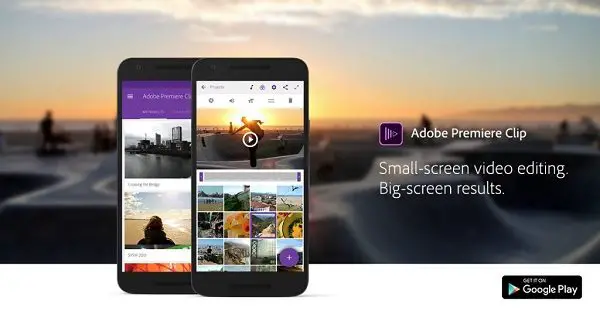
Here it just creates a timeline from several videos, and images, adjust speed and all… The focus here is on the smart, professional looking videos, hence no fun filters.
The one downside with Adobe is that there aren’t much social media direct sharing options out of the box like many others. But considering this is a more professional oriented app, we can’t really complain about it. Get Premier Clip from here.
VivaVideo
VivaVideo lets you edit existing videos or clips directly captured with the app. Working is pretty much same as FilmoraGo’s though. VivaVideo works only in portrait mode although it’s easy to navigate around and all the tools are easily accessible.
There is a wider variant of themes to choose from here and more as in-app purchases dramatic spins, wipes random zooms all adds up to the fun of the overall experience in an ironic way. The FX options and animated stickers are also fun. But a downside is we don’t have much control over the contrast, saturation or brightness. Therefore, it cannot be considered as the best suit for the professionals who require more control over the video settings.

The other downside is that the videos are watermarked with the app’s name and a five-minute limit on the export clips. But a subscription of about $2.50 per month can lift all these restrictions. This is definitely not our best choice but it’s still worth a shot. However, VivaVideo is the most widely used video editor apps in Android. Get VivaVideo here.
KineMaster
KineMaster offers effects and media using KineMaster’s advanced video editing options. These are presented in an attractive and intuitive wheel menu and includes the ability to add more media, record a voiceover, apply new special effects and insert text. One can also record new video by tapping the red button in the center of the control wheel.

When you’re done, add the video to your projects and you’ll be able to watch it later on, save it to your device or cloud. It also comes with the watermark on the exported videos. You can remove this and unlock all the premium music and other assets by upgrading to the pro version for about $4 per month. It’s definitely a big price for a mobile app, but the choice is yours though. Get KineMaster from here.
These are the best video editing apps you can get from the Google Play store at the moment. There are so many other apps as well, but most of them have several cons which drag us back from choosing for the list. Select an app from the above list to make your perfect mobile video.






