Web designing is one of the most widespread tasks, that can provoke the interest of a 10-year-old or a 75-year-old grandpa too! And for all those who aren’t grandpas and 10-year-old, web designing is an excellent way to learn to code or earn a livelihood or whatever. In class 6, I was taught to make HTML programs through Notepad (Although I was an MS FrontPage junkie since I was 5!). Ah, the nostalgia of typing ‘My Name is Siddharth, and this is my website’! And now, that I’m serious about it, its time to introduce you all to Bluefish HTML Editor.
Bluefish: A cross-platform HTML Editor – Review
I, being a Linux junkie tested it under Linux Mint 11. The package is a mere 2MB and takes seconds to download and install. You can find the download links at the bottom of the article. After you get it running, let’s get along well with the interface.

The interface is minimal, and there is a helpful toolbar in the left and many toolbars on the top. Below that are buttons for editing. In the center is the coding area and tabs on the bottom. Tabs are an impressive feature of this application.
The application starts quickly, and there is no startup screen, the interface turns on directly, and you can get coding within 2 seconds. Here are the list features.
Bluefish HTML editor features
- Lightweight & Fast
- Tested for opening 500+ documents simultaneously.
- Open and Save Projects.
- Multi-threaded support for remote files using gvfs, supporting FTP, SFTP, HTTP/HTTPS, CIFS and more.
- Powerful search and replace, with support for Perl Compatible regular expressions, sub-pattern replacing, and search and replace in files on disk.
- Snippets sidebar with custom shortcut key combination
- Integrate external programs such as make, lint, weblint, xmllint, tidy, javac, or your program or script to handle advanced text processing or error detection
- Integrate external filters
- Unlimited undo/redo functionality
- In-line spell checker which is programing language aware
- Auto-recovery of changes in modified documents after a crash, kill or shutdown
- Character map of all Unicode characters
- Site upload / download
- Full-screen editing and more.
Bluefish supports development in HTML, XHTML, CSS, XML, PHP, C, C++, JavaScript, Java, SQL, Perl, ColdFusion, JSP, Python, Ruby. Bluefish is lightweight and easy to learn, while still providing many features to support the development of websites.
We conclude by saying that Bluefish is an excellent choice if you’re serious about web development but aren’t a professional. It fills the gap between an editor like Notepad and an IDE like Dreamweaver. A definite download for every web enthusiast out there, because it is free and tiny.
Download from here.
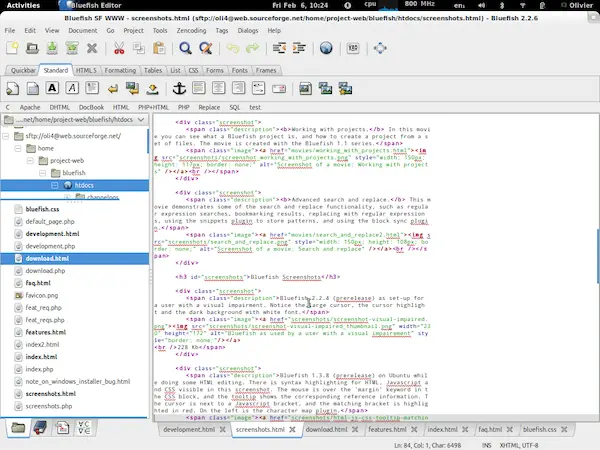






1 Comment