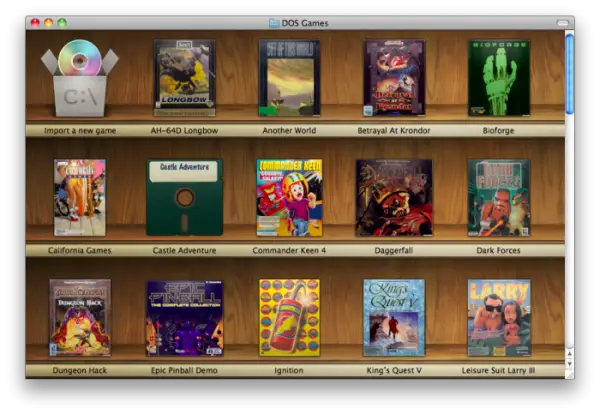Remember Mario, who wasted his childhood trying to save your girlfriend? The game was fun to play! For all Mac lovers who would like to relive those moments and replay the game they grew playing up with; here’s a new app known as Boxer.
Boxer is a DOS game emulator that fits with your Mac. It not only allows playing the downloaded DOS games but also importing many via the app. The latest version 1.2 includes some good games import features and easier CD-swapping for multi-CD games. Besides, there are many other tweaks and emulation improvements included.
How to use Boxer?
- Download the application from the developer’s website
- The app comes preloaded with four games, out of it 2 are demo versions
- Import a DOS game by simply clicking on ‘Import a new game’ button and to play any of the installed games, click ‘Browser your games’
- Download the desired game by dragging & dropping the folder onto the import window. The app will process the game. It will display a confirmation screen once the processing has been completed and the game is successfully imported
- You can then launch the game instantly by clicking on ‘Launch game’. You can also set up a joystick from the ‘Joystick’ tab
- Other settings such as sound preferences, keyboard functions and display can be fine-tuned from app’s preferences
The application will completely eliminate the need of big boxes of floppies and CDs by turning the folder on your Mac into a virtual shelf.
Boxer Highlights:
1. Simple and quick download
2. Easy to install
3. Convenient game storage system
4. Good overall performance
5. Absolutely free
Boxer is compatible with Mac OS X 10.5 and higher and can be downloaded from the home page – Boxer