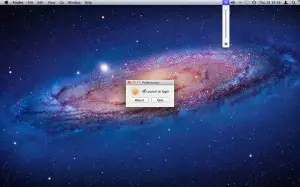Just like you adjust loud sound on your Mac with the help of sound menu provided by Apple, you can adjust its display too; with some improved control over brightness and dimming processes. Brightness slider is a new Mac application that gives you pin-point control over your Mac’s illumination.
Brightness Slider gives you precision control from your taskbar. The application is available for free and when downloaded, adds itself as an icon to the menu bar that allows you to adjust you brightness very quickly, using your mouse.
Unlike other application, the menu bar utility gives you direct control over the actual backlight rather than actually laying a shade or dark tint over your screen to reduce perceived brightness.
How to download and use Brightness Slider?
- Download the application from the App store by visiting the link provided at the end of the article.
- When downloaded, the application will be added as a simple button, resembling sun symbol in the system menu bar.
- Clicking the symbol opens a vertical slider that can be used to quickly adjust brightness.
- At the end of the slider there appears a cog-wheel for accessing the app’s preferences. Here, you can set the app to start when your system is turned on.
Requirements
- Intel, Mac OS X 10.5 or later
Brightness Slider Features:
- Screen brightness level adjustment right from the menu bar
- Dimming control at low brightness level
- Arrow key function with active Brightness Slider men
- Start At Login option available in the preferences
The latest version, 1.2 includes,
- Better adjustment control between low brightness and total darkness
- Changed name
- Various bug fixes
Though the Mac function keys appear to be easiest way to quickly dim or brighten the screen, Brightness Slider too emerges as a good alternative which is simple in function, easy-to-use and does its job well.
Download Brightness Slider.