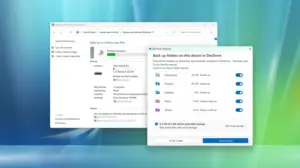Before anything else, we should understand that there are always two different versions of iPads available in the market since when it was first launched a little more than a decade ago: Wi-Fi-only and cellular-enabled iPads.
It’s important to note that we only need an iPad data plan for a cellular-enabled iPad, and not for Wi-Fi only iPad for obvious reasons.
Typically, the Wi-Fi+Cellular iPad models cost around $130 more than a comparable Wi-Fi-only iPad, with two main benefits:
- Cellular connectivity. Pretty self-explanatory, the iPad can connect to a cellular data network, and this is why you’ll need an iPad data plan. It’s worth noting, however, that, unlike the iPhone, the cellular iPad can only connect to data and not to voice/text cellular connection.
- GPS: Another key advantage of iPad with cellular connectivity is the GPS antenna. A Wi-Fi-only iPad uses Wi-Fi triangulation instead of an actual GPS antenna to determine its location for navigation and maps functionalities. GPS is way more accurate and reliable.
So, when choosing between a Wi-Fi-only iPad and a cellular-enabled iPad, we should mainly consider whether we’ll need the two main advantages above to justify the extra costs for the device and the monthly costs for the data plan.
The newest cellular-enabled iPads use eSIM (embedded SIM) without an Apple SIM card:
- 12.9-inch iPad Pro 2020
- 11-inch iPad Pro 2020
- iPad Air (4th-Gen)
- iPad (8th-Gen)
- iPad mini (5th-Gen)
Earlier iPad models from 2016-2018 hadn’t yet supported eSIM, but include an embedded Apple SIM:
- 12.9-inch iPad Pro (2nd-Gen)
- 10.5-inch iPad Pro
- 9.7-inch iPad Pro
Further older models include a physical/removable Apple SIM card, which would allow you to switch carriers seamlessly just like today’s eSIM, but didn’t support as many carriers and in general, isn’t as versatile as an eSIM. Cellular iPads with included removable Apple SIM card are:
- 12.9-inch iPad Pro (1st-Gen)
- iPad Air 2
- iPad (5th-Gen)
- iPad (6th-Gen)
- iPad mini 3
- iPad mini 4
More About Apple SIM and eSIM
The eSIM, or embedded SIM, is a chip containing SIM (Subscriber Identification Module) that is embedded or integrated into the device’s body, rather than being in the form of a removable physical card we’ve used over the years.
Meaning, with an eSIM we wouldn’t need any physical swapping, for example when switching between different network providers.
In a traditional SIM card, the card can typically only hold information from a single network provider. An eSIM, on the other hand, contains rewritable information. Meaning, it can download SIM data from multiple network providers, so in the event when you want to change into another network provider, you don’t need to physically replace the SIM card and can do it with a simple phone call or via the app provided by your network provider.
Factors To Consider When Choosing Between Different iPad Data Plans
There are various network providers offering a wide variety of iPad data plan options. Thus, choosing one that can fit your exact needs and budget can be quite a daunting task.
With that being said, here are some key considerations when choosing one data plan over the others:
Your Data Usage
Chances are, you already have a data plan for your phone and this iPad data plan won’t be your primary source of data connectivity.
So, you might not need that much data with your iPad data plan, and not to mention you might often use the iPad in areas with a Wi-Fi connection.
Thus it’s very important to assess how much data you actually need. Estimate your average monthly data usage, and then choose the most cost-effective data plan according to your data consumption.
If you are only using a few GBs of data each month, then you might not need an expensive unlimited data plan.
Coverage Area
Pretty self-explanatory, you should choose a data plan that offers reliable coverage in locations where you’ll most frequently use the iPad without Wi-Fi.
If you plan to travel a lot with your iPad, then you might also want to consider an iPad data plan that covers international or even global coverage to leverage the advantage you’ll get from eSIM or Apple SIM to switch between different carriers with ease.
Some data plans for iPad offer international coverage in 44 different countries, so it’s a great choice if you plan to get an international data plan for your iPad.
Travel Details
Still related to the above. Some iPad data plans might offer unlimited international data or other special offers, but check the details for these plans. For example, some of them might offer very slow international bandwidth unless you pay the premium. Also, there are some iPad data plans that offer unique travel benefits like free in-flight Wi-Fi for certain airlines.
Personal Hotspot Allowance
Another important factor to consider if you plan to share your iPad’s data plan via Personal Hotspot. Some data plans offer a dedicated hotspot allowance so it won’t count toward your primary data limit, some others will simply allow you to share the plan’s primary data allowance when using Personal Hotspot.
Conclusion
While choosing between all these different iPad data plans can be quite challenging, by following the above tips you can get the most ideal plan for your cellular iPad.
Before anything else, you might want to check which iPad model you have to check whether you’d need to purchase a physical SIM card before you can use the iPad data plans. For newer iPads that feature Apple SIM or eSIM, you can leverage their ability to easily switch between carriers without replacing physical SIM cards, which can be very useful if you plan to travel a lot with your cellular iPad.