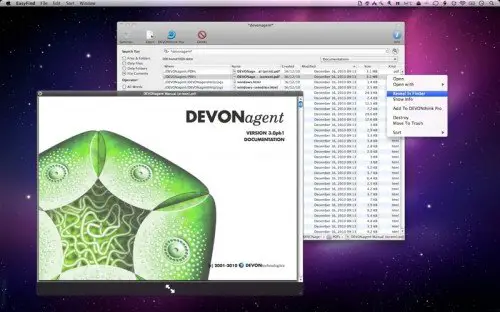Spotlight is a selection-based search system for Mac OS that allows you to quickly locate a wide variety of items on the computer, including documents, pictures, music, applications, etc. besides, it allows users to narrow down their searches using other attributes such as creation dates, modification dates, sizes, types and much more. Though considered as useful, it lacks some advance search options like search file content and keyword-based search modes.
This very restricted quality of Spotlight causes users to consider third-party file search tools featuring speed and specificity to find files, folders and content inside files. One such powerful application we have come across is EasyFind. It is a useful freeware search tool that can be used as a supplement to Spotlight in the Mac OS. Unlike Spotlight, EasyFind does not index your hard drive but, allows you search for any word, all words, or a phrase.
It comes handy in the case of some hidden files or corrupted indices that escape Spotlight’s view. A drop down lets you quickly switch between search locations. You can also configure the file extensions you want EasyFind to search by selecting the preferences and a pop-out sidebar will allow you to define the extensions.
EasyFind Features:
- Phrases, Boolean operators and wildcards
- Immediate searches, requires no indexing
- Multithreading
- Consumes little memory
- Drag-and-drop support
- Ability to locate invisible files and files inside packages
- Displays the location of each file in a separate column
- Extended Boolean operators, similar to DEVONthink and DEVONagent
- Previews files using Quick Look (Mac OS X 10.5 or later)
Pros
- Capable to perform very in-depth searches
- Easy to use
- No indexing
Cons
- No organization in the way results are presented
- Searches take some time to be presented, owing to the lack of indexing
On final note, Spotlight is great but if you need something more specialized you can try EasyFind. It works on Mac 10.6.6 and higher.
Download EasyFind.