YouTube was the Video Hosting and Sharing website before, but now onwards, YouTube is capable of giving the editing option for you. Google has released a new feature in its popular Video Hosting and Sharing website. The new feature is nothing but on screen Video Editing inside YouTube only.
Before this feature, ne has to download the video, trim, swap the audio and do some editing work and then had to upload it again. This problem will be solved with the easy and quick Interface provided by the Website from today. Your video ID will remain same even after editing the video online, which means your view counts, comments and all existing links to video will remain as same as pre- editing state.
How To Edit Video on YouTube?
You need to click on the “Edit Video” on your My Videos page or on your Video’s page.
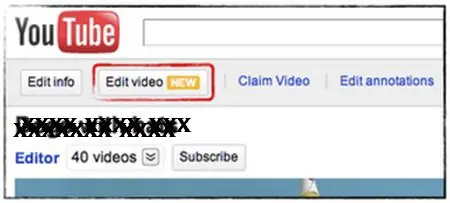
There you will get basic Video Editing (not high end Video Editing) features like rotating videos, stabilizing hand-held recordings, boost the colors and contrast and trim the videos. You can click on “I’m Feeling Lucky” button for 1- click color correction.
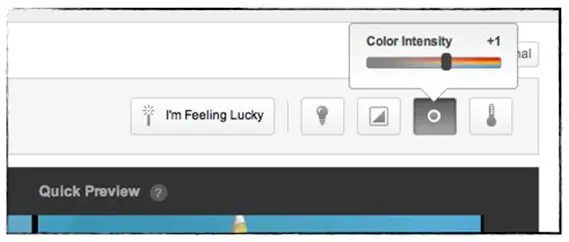
There are many pre edited video effects available and you can use it on your videos in one click, which can change your videos dramatically different- such as Black & White, Cross Process, Lomo-ish, Thermal and Cartoon.
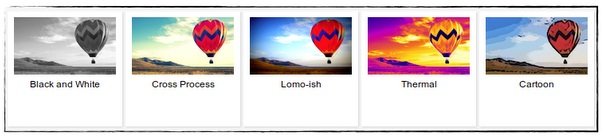
After doing all changes, you need to click on the “Save” button to begin the processing of your video. Once after all finished and you didn’t liked it, don’t worry, you can revert back to the original version and save back again. There is no limitation to save the multiple versions of the same video with different edits and effects except for the popular videos with 1000+ views and third-party content can only be saved as new videos after it’s been edited.
The Video will show you the new editing feature of YouTube:
Stay Tuned on The Geeks Club for more Gadgets Reviews and Social Media Updates first on web. Share this update with your friends on Facebook and Twitter.






