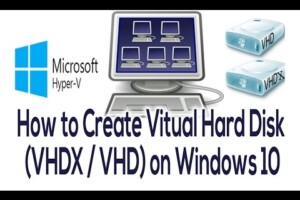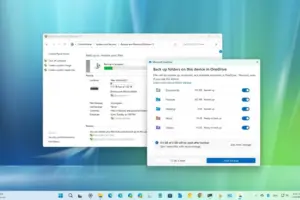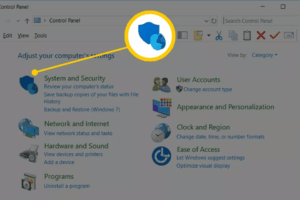Build a secure, portable virtual workspace on Windows using an encrypted VHDX file, leveraging BitLocker for data protection.
Category - Featured
Featured posts
Schedule automated folder backups in Windows without extra software. Learn to use Robocopy and Task Scheduler for reliable, custom backup solutions
Learn how to use Windows Sandbox for secure testing in Windows 10/11. This guide covers enabling Sandbox, launching, transferring files, and safely testing...
Learn how to use Windows Terminal with multiple shells like PowerShell, CMD, and WSL. Step-by-step setup, customization, and troubleshooting guide included.
Learn how to change lock screen shortcuts on Samsung phones step-by-step to customize quick access apps for better convenience and faster usability.
When upgrading to a new phone, many Samsung Galaxy Watch users wonder how to connect their watch without losing data by performing a factory reset...
Capturing a screenshot on your Samsung Galaxy Tab S9 is a straightforward process, offering multiple methods to suit your preferences. Whether you’re...
Learn how to downgrade from Windows 11 to Windows 10 with this step-by-step guide, covering both rollback and clean installation methods.
Learn how to back up files using File History in Windows 10 and 11. Step-by-step guide to set up, customize, and restore your files with ease.
Boost your Windows 11 laptop's performance without extra software. Follow these simple steps to optimize speed and efficiency.
Learn how to turn off the firewall in Windows 10 and 11 with this step-by-step guide. Explore methods like Windows Security, Control Panel, PowerShell, and...
Step-by-step guide to setting up Python for AI development on Windows 10, including virtual environments and essential libraries.