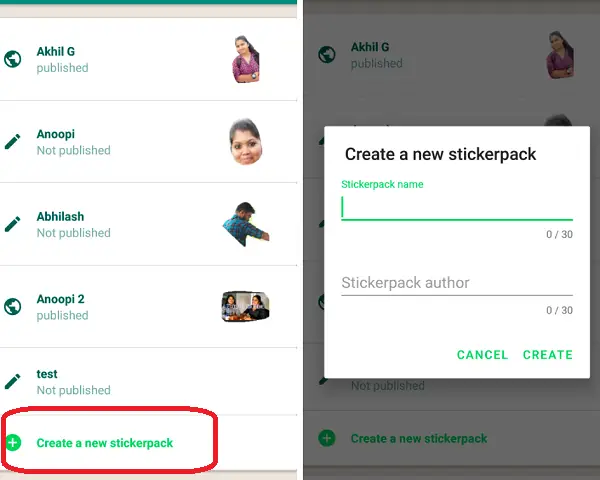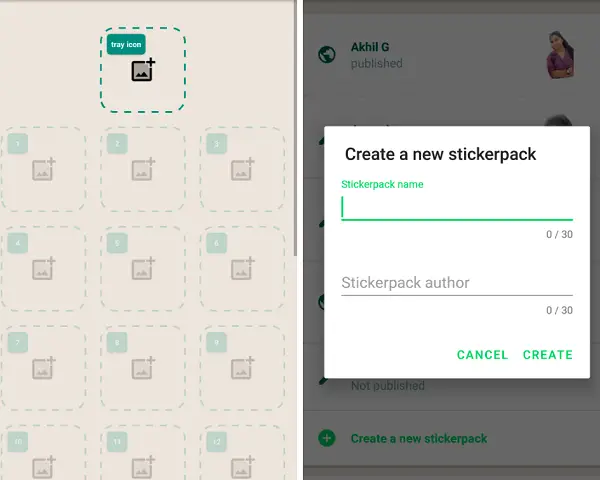“Stickers” is the new craze on the popular messaging service WhatsApp. The support for stickers has almost rolled out, and the best part of stickers is that you can create your own WhatsApp stickers. In case you haven’t got Stickers, manually download the APK from the WhatsApp website, and update it. You will have to give permission to install on your phone from an external site.
There are many apps available at the Google Play store for downloading and installing sticker packs to WhatsApp. But most of them come with the old sticker packs from other social media channels like Telegram, Hike etc. However, there are some apps which let you create your own stickers for WhatsApp. You can even create your own custom sticker packs in a few minutes.
How to create your own WhatsApp stickers
I believe you are getting loads of stickers and meme stickers from your friends and in groups. You might have already tried many of the existing sticker packs which contain cool stickers to entertain your chatting partner. However, there is a cool way to flaunt in a WhatsApp chat with your own custom sticker. Yes, you can use any picture from your gallery to draw up a custom sticker. You can even use your selfies also. Follow the steps properly to do that.
Note: If you have a PNG image it serves best to create stickers.
Steps to create custom stickers
- Download and install Sticker Maker app from Google Play store.
- Launch the app from the home screen and tap on Create a new sticker pack button in the app.
- It will open up a box which lets you add your custom sticker pack name and its author name. You can fill in the details and your author name in the space provided there.
- Now tap on Create button and you are ready to add stickers.

- You can now see your sticker pack in the app. Tap on the Pencil icon near to your sticker pack.
- In this page, you can set a tray icon for your pack which acts as an icon for your pack. Tap on that.
- Now tap on Select File to open a picture from your gallery or Take Photo to use a new photo.

- After selecting an image, you can draw the required field from the picture to include in the sticker.
- After drawing, you can tap on Yes, Save sticker button to save your sticker.
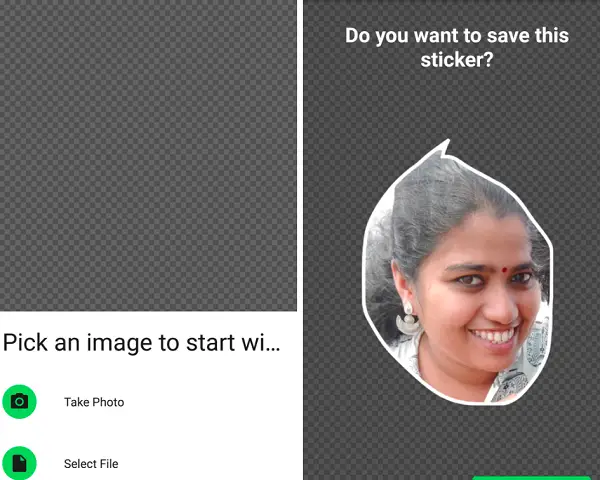
Publish Sticker Pack
That’s it. After adding all your required custom stickers to your pack, you can tap on Publish Sticker Pack button on bottom right part of the screen. Tap yes on the confirmation window.
Congrats! Your new custom sticker pack is now available. You can just tap on the pack and add it to WhatsApp directly. Apart from this, you can also share the sticker pack with your friends. He will have to install the app to open it on his or her WhatsApp.
Note: Make sure keep all the images in one place. If those images are deleted, you will not be able to use it and I have seen sticker pack disappearing if they are gone.
I would really love an app that can do a better job creating sticker by finding boundaries properly in a PNG file. So if you really want something professional, import some PNG file which had been edited properly on a PC using software like Photoshop. Then use them to create stickers.
Have fun with your friends with your custom designed stickers!