If you are so tired of Instagram’s timeline or posts that people share on Instagram, you might opt to get out of the social media platform. Many interpret the “Social Media Account disabling” as “being anti-social.” But it is not like what you think. Not being on Social Media platforms can also help to beg more social among your local circle. However, everyone has their version of explanation to disable a social media account. If you badly want to get out of the Instagram account, there are several ways to help you. The option includes to delete your Instagram account to completely get rid of it or just disable it in case you need just a temporary relief from the Instagram notifications and bothering about your images. You may also choose to uninstall the app from your smartphone.
Uninstalling app does not do anything to your account, so you still will be leaving a clear fingerprint on the platform. You have to other effective ways to get out f the social media platform, either temporary or permanent.
Temporarily disable Instagram Account.
Like Facebook accounts, you can disable your Instagram account for a temporary period and will remove you temporarily from the Instagram. Others cannot discover your account anymore after you deactivate the account for temporarily until you activate it back. During the temporarily disable period, your account will only be hidden and in a “sleep” mode. So, next time you log in, your account will be active as before.
Follow the steps to disable the account.
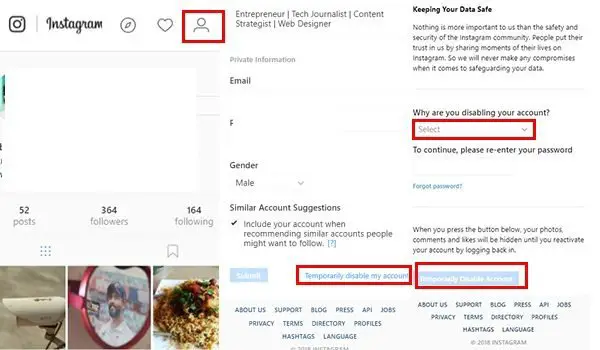
- Open instagram.com from a browser. Currently, there is no option for disabling the account from the Mobile App.
- Log in to the account you want to disable temporarily
- Tap on the Profile icon in the top right corner
- Select “Edit Profile”
- Scroll down until you see “Temporarily disable my account” and click on it
- Re-enter the password and Click once again on “Temporarily Disable My Account.”
- Now you are all set, and your account will not be present ever again on the Instagram profile. You can re-enable our account anytime later.
Permanently Delete Your Instagram Account
Unlike the temporary disabling, the permanent deletion removes your account, all the details, photos, videos, stories and even username from the Instagram. So, another user can use your deleted account’s username, and you won’t be able to log in again to the same account. You can’t remove the account either from the apps or the Instagram profile section. For that, you need to go o a specific page provided by Instagram itself.
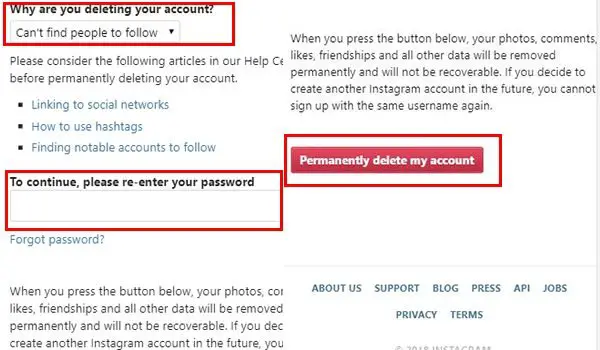
- Log in to your Instagram account on any browser from instagram.com
- Go to the following page for Instagram Account Permanent Deletion (https://instagram.com/accounts/remove/request/permanent/)
- Read the notice and other terms given on the page.
- Click on the drop-down menu at the bottom of the page and select the reason you are deleting the account permanently
- You still can choose many alternative solutions for your issue rather than permanently removing the account
- Enter the password at the bottom and click on “Permanently Delete My Account.”
- After confirmation, your Instagram accu=ount will get deleted permanently.
Even after deleting the Instagram account permanently, you can create another account using the same email ID or same Facebook Account, and also the same username if it not taken.






