When it comes to instant messaging, Facebook is the first thing that comes to our mind. Because of the simplicity and features, Facebook has quickly become one of the most used instant messaging services. But Facebook has divided the messaging platform and social feed into two different apps. Now we have a Facebook app for newsfeed and Messenger app for messaging. It means you cannot send a Facebook message without the Messenger app.
But, this separation was not good news for the most majority of its users. Also, the company started pushing the Messenger app as the default SMS app for Android devices. Recent reports revealed that this official Messenger app is the most prominent culprit in consuming smartphone battery. Because of all these issues, many people still stay away from this app. Also, they discourage others from using it.
Tips to send a Facebook message without Messenger app
Facebook is also well aware of this. So they removed the ability to send messages without the Messenger app. Now, Facebook users across the globe can’t send messages to their Facebook friends without the Messenger app.
- Send Facebook messages in your browser
- Send Facebook messages using a third-party app
- Send Facebook messages using Messenger Lite
If you are also looking for a way to send messages through Facebook without downloading the Messenger app, we have the solution for you.
1] Send Facebook messages in your browser
The easiest method to send messages on Facebook without the Messenger app is through the web browser. You can use any of your favourite mobile web browsers such as Google Chrome, Opera, Firefox or UC Browser. The web version of Facebook still allows you to send messages without downloading the Messenger app. You can open Facebook using Desktop mode.
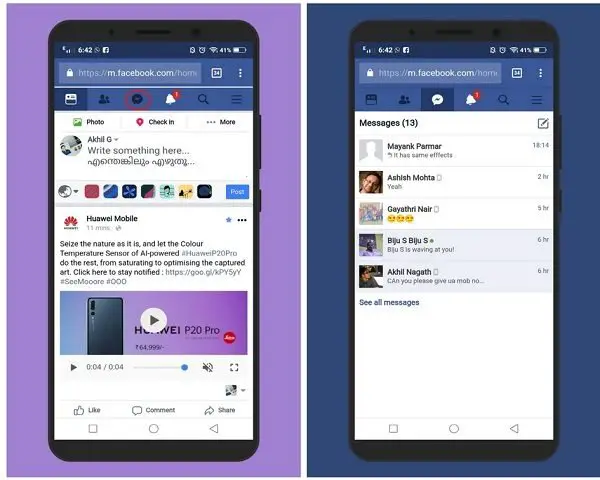
However, when you tap on the messages, it will open up the Google Play store page of the Messenger app. Press the back button, and you can send messages to the browser. Open your favourite browser and open Facebook.com in the browser window. It will automatically redirect you to the mobile version of the Facebook web.
2] Send Facebook messages using a third-party app
Using third-party apps are not a highly encouraged activity. We always suggest you use original apps from the company. But in some exceptional cases such as Facebook Messenger, there is no other way to send messages without much hassle. However, it is not advisable to send confidential messages and contents through these third-party apps. We do not advocate anything.

Download third-party apps.
There are plenty of apps available at Google Play Store. You can try multiple apps and choose one that suits your need. Make sure you check and verify each app before selecting it for prolonged usage.
3] Send Facebook messages using Messenger Lite
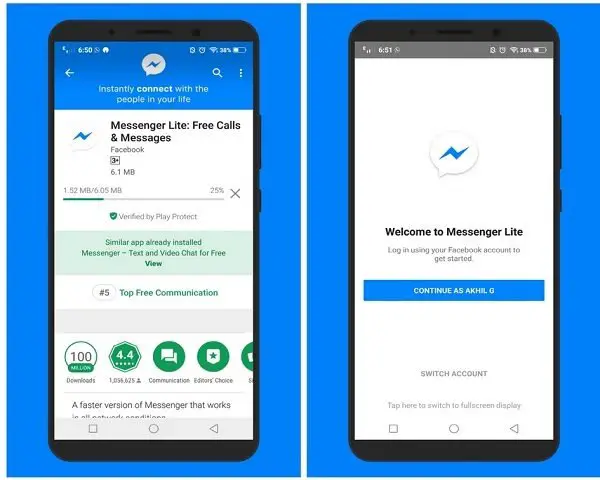
Here comes the champion. Because of the buggy user interface and the resource eating nature of the Messenger app, the company has released a lite version of it. Android users can download and install the Messenger Lite app from Facebook on their smartphones. As the name indicates, the app weighs 6MB in size.

Download Messenger Lite.
Messenger Lite is more than enough if you are not a social media animal. If you are one who uses it for just sending urgent messages or spending off time, Messenger Lite is enough for you. You can’t expect much features in this small app. It lacks many capabilities and features of the official Messenger app. But considering the device performance and battery, this app is excellent.






