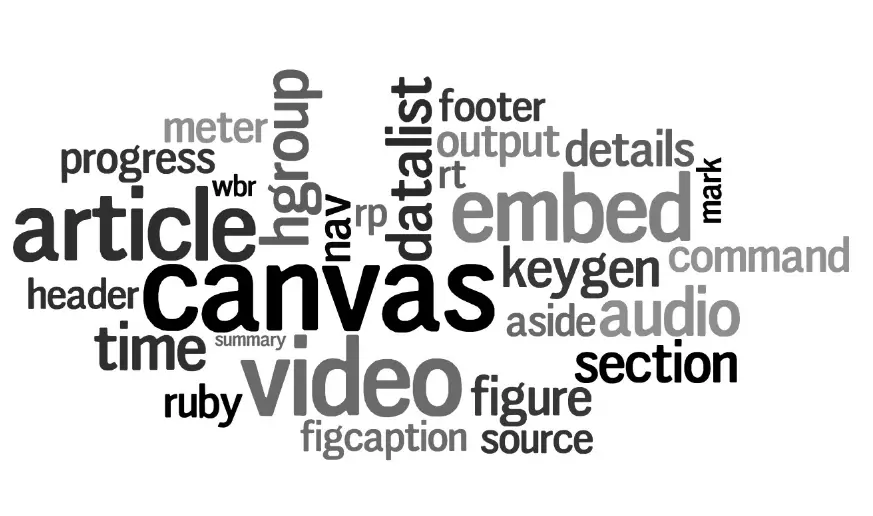The last version of HTML was released in 1999, 12 years back and since then, the web and our web requirements has changed a lot. To meet our new and modern requirements, HTML5 has come with lots of new elements, tags and lots more. The web has totally changed from what it was earlier. No we can view video/audio on the web, connect to a database and many other things. So read on to know what HTML5 has come up with.
To enhance our Web HTML5 has come up with new elements for the base structure, better handling, drawing and better media content.
New structural elements
Check out the list of new structural elements in HTML5
| Tag | Short Description |
| <article> | Used for defining an Article |
| <aside> | Defines content that is aside from the page content |
| <command> | For creating a new command button |
| <details> | Add some additional details that a user can view or hide |
| <summary> | Visible heading for a <details> element |
| <figure> | Shows self-contained content |
| <figcaption> | Caption for <figure> element |
| <footer> | Used to insert a footer in the document or page |
| <header> | Used to insert a header in the document or page |
| <hgroup> | Heading levels starting from H1 to H6 |
| <mark> | Used to mark or highlight the text |
| <meter> | Scalar measurement |
| <nav> | Used to defines navigation links |
| <progress> | To show the progress of a task |
| <ruby> | Ruby Annotation |
| <rt> | Explanation/pronunciation of characters |
| <rp> | What to show in browsers that do not support ruby annotations |
| <section> | Section in a document |
| <time> | Used to insert date/time |
| <wbr> | Line-break |
New media elements
| Tag | Short Description |
| <audio> | Inserts sound content |
| <video> | Inserts video or movie |
| <source> | Inserts multiple media resources for <video> and <audio> |
| <embed> | Used to embed some thing |
New Form elements
| Tag | Description |
| <datalist> | List of pre-defined options for input controls |
| <keygen> | Key-pair generator field |
| <output> | The result of a calculation |
The new <Canvas> Element
This is a good element; it is basically used to draw graphics by doing some scripting by JavaScript. This is a very useful feature; you would love to code it.
The removed elements
While there were some features included, some features were also removed from the HTML those are:
- <acronym>
- <applet>
- <basefont>
- <big>
- <center>
- <dir>
- <font>
- <frame>
- <frameset>
- <noframes>
- <strike>
- <tt>
- <u>
Hope you liked reading about HTML5