Updating WordPress and it’s plugins is a regular job webmasters have to engage in. Some find it easy through the automatic updates feature and some may not update it via this automatic update feature. This tutorial shows you how you can update WordPress to the latest version via cPanel (quick and easy).
Before upgrading WordPress to the latest version, I recommend you to take the backup of your database files. How to take backup of database files via cPanel?
Its so simple. Go to PhpMyadmin on your cPanel home page.
Select all of the tables of your database and click on “export” and “go”. Now the database will be downloaded as a text (*.sql) file in your local drive.
Now, download the latest WordPress file from the WordPress.org
Upload it to your “public_html” folder using Cpanel.
Now extract your uploaded WordPress zip file on the same folder. Now you may delete the zip file.
You need to delete the WP-Admin and WP-Includes folder from your root folder
Now copy the new WP-Admin and WP-Include folder from the extracted “WordPress” folder.
Now Copy individual files from the new “WP-Content” folder (in extracted WordPress folder)to existing “WP-content” folder, replacing each files. Don’t delete any files from your existing WP-Content folder.
Now copy all loose files from the root folder (WordPress Folder) to your root directory.
Now WordPress upgrade process is complete. Now, open your website and if it asks for the Database update, Just click on Update WordPress Database.
Now, you have completed the WordPress upgrading process using Cpanel (manual method). In this case, you will not find any .maintenance file created in your root directory.
I hope this tutorial helped you to update WordPress manually. Stay tuned in The Geeks Club for more updates on WordPress Tips and Tricks.
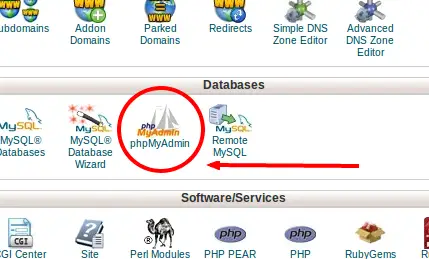







2 Comments