If you have a blog or website, you know the value of keywords. You need to optimize your website and blog around the keywords that people use to search for things on the Internet. Using keywords properly will bring you organic traffic – the kind of traffic that you do not have to pay for. Keywords are also important if you wish to serve ads on search result pages.
You can also try local seo services for better performance and results in Google SERPs for your business.
Free Keyword Research Tools
This article talks about top 5 free keyword research tools based on my own experience with different tools. Read on to find out more on optimizing your website/blog using these tools.
SEO Book Keyword Suggestion Tool
This one stands at number one in my list of top 5 keyword research tools. I have been using this for years. There are two methods to use this tool. One is to use the online keyword research tool and other is to download its add-ons for Firefox. I prefer the online one as it provides more insight into the keywords.
Read: WordPress Updated Version 3.1 for iOS now Available.
You will need to register with SEO Book before you can use it. Upon registration, click the link that says our keyword research tool. Enter one or more words related to the keywords that you wish to find out. For example, to retrieve keywords related to Microsoft Windows 7, just type Windows 7 and click on Submit. You will get a good list of keywords showing their daily search count in different search engines: Google, Bing and Yahoo. It also shows the WordTracker count related to those keywords. If you need to narrow down results, you can click on any keyword displayed in results to see related ‘longtail keywords’.

Upon registration, you can also subscribe for the free 6 day tutorial that explains how to optimize your websites or blogs using the SEO Toolbook tools. Plenty other tools are also available – both free and paid – for optimizing your website or blog.
Read: Buying Guide For Budget Android Tablets.
Google Adwords Keyword Research Tool
Another good keyword research tool, Google Adwords, is designed specifically for Adwords users so that they can create their campaigns around the keywords suggested by Google. You can use this tool for optimizing your blogs and websites. The best way to use the Google Adword Keyword Research Tool is to use it without signing in. If you sign in, the resulting keywords will be biased – based on your own Internet usage. To get an unbiased view of what all keywords people are using, do not sign into the tool and use it as such.
The best thing about this tool is that you can add different filters to fine tune your keyword research. You can opt out of keywords related to adult content too. You can specify the category of your website and blog to get more customized results for your industry. You can also add your country if you wish to serve only locals.
Read: Destroy Flickr Offers a New Interface for Browsing Flickr Images.
ALEXA Keyword Research Tool
Unlike the above two tools that let you search for keywords for using with content, Alexa provides tools for researching different factors related to yours and your competitor’s websites. You can enter both yours and your competitor’s website into search box on Alexa to get a detailed report on:
- Traffic to the sites
- Keywords that pull traffic to the sites
- Global and local traffic rank (Alexa Rank)
- Inbound links
- Audience information and more

This provides for a detailed analysis that you can use to improve your sites’ ranking. It also allows you to click on the keywords to see who all are advertising on that keyword so that you get to know who all your real competitors are worldwide. You might love this feature not available with any other free keyword research tool.
Read: Adium – A Free Customizable Instant Messaging Client For Mac
Good Keywords –Desktop Software For Keyword Research
Good Keywords was the first software I used for learning SEO. It was probably the best because of its easy to use interface and detailed user manual. Earlier, it queried for keywords based on Google and some other search engines. Softnik redesigned the software so that it now works with Google Keyword Tool discussed above. You can either open Google Keyword tool manually or from the Good Keywords software. Once you export your keywords to a CSV file, you can import them into Good Keywords and play with them to find out the best keywords that suit your needs.
Among other features of Good Keywords are brilliant online articles that explain how SEO works and how you can use keywords and other things to optimize your blog or websites.
WordTracker’s SEO Blogger For Firefox
Wordtracker is a popular name when it comes to keyword research. It has a free keyword research option but that is limited to 20 searches per day and does not show competition among keywords (available with the paid version). It shows number of searches per month. You can use that or better still, download the SEO Blogger Tool For Firefox. This tool works with any blog writing software and suggests you keywords even when you are writing the blog.
Read: How to unblock a blocked friend from Facebook Restricted List.
Note that no single tool above is complete on its own though each might provide you with different details about different keywords. For best results, use more than one keyword research tools. Generally, I use the Google Keyword tool to get an idea of keywords and then put each keyword through SEO Book Keyword Suggestion tool to get further insights.
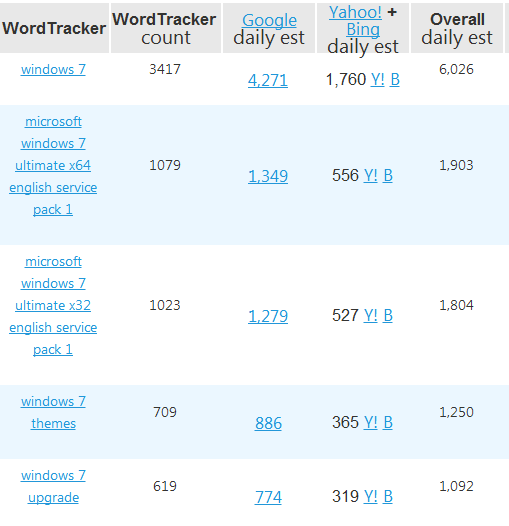







6 Comments