When people have an Android phone or an iPhone, they just love locking their screens with widgets and news feeds! A custom lock screen is actually quite helpful. Here are some of the best lock screen apps for your Android phone.
Best Screen Lock Apps for Android
LockBot
The LockBot is a lock screen. It can be customized and even be downloaded from the Theme Gallery. It is not the most creative app in the world, but it has a unique feature. Every time the phone is turned on, the user is greeted with a new un-locker. No other app displays this feature and therefore it is widely appreciated.

The app replaces the normal lock screen. It does not matter what version of Android you are running.
Pros
- Images from the SD card can also be used.
- Custom wallpapers and themes are also available
- The app is a must for users who want to make their phones a bit snazzy and personalize it in a unique way.
Cons
- The playlist cannot be disabled.
- Often the notification is disabled from dropping down.
- The iPhone and X0 lock screens do not look flattering
Widget Locker
This screen locker app has a good reputation due to its versatility. It has a lock screen customization tool that provides lot of options. In other words, Widget Locker turns the lock screen into another page of apps. That’s not much of a problem if you do not want many apps. This is because this app is not mandatory.
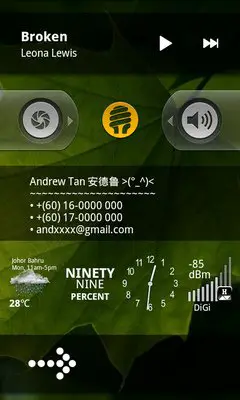
Next we have sliders. Separate actions can be assigned to each slider. Some of them are launching apps and even muting the ringtone volume of the phone.
Pros
- Widgets are not restricted to specific launchers.
- Applications can be launched from the lock screen.
- The information on the lock screen is clearly visible.
Cons
- Sometimes the lock screen app fails to launch. This is not to be bothered much about because this problem occurs very rarely.
GoTo Screen Locker
Even good apps and screen lock apps are subjected to poor quality graphics at times. This app has all the shiny colors that you can ever expect. The unlocking method is a bit odd but also unique at the same time. The slider is swiped in an arc. With this app, there is unlimited fun. Apps, sliders, shortcuts and widgets- almost everything is accessible through this screen lock. Although the number of shortcuts is limited to three, but this is not much of a problem.

The user interface (UI) is perhaps the most highlighting feature of this screen lock app. It has quite a smooth feeling and the animations which pop up and animate are very responsive and enhance the elegance of the app.
Pros
- Location based weather is based on the lock screen.
- Ringer mode control allows changing the mode from silent to normal or vibration mode.
Cons
- The setup is a bit awkward.
- The background image for the lock screen is not customizable.
- Music controls cannot be accessed through the lock screen
- The swiping arc may be a bit odd, but the elegance of the graphics lets you forget everything else.
Lock
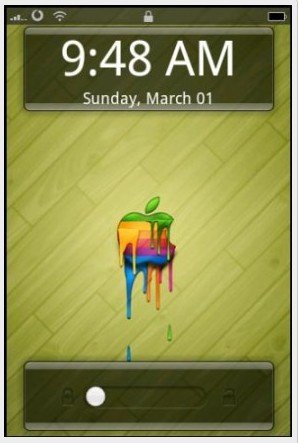
Pros
- Gives the feel of iPhone.
- Has several battery representation options.
3D Koi Pond Live
Most amazing Android screen lock application which turns your locked mobile screen into a 3D screensaver. While your phone is locked you will be able to see a Koi fish moving around a pond and creating ripples within the water.

Pros
- Retains the life of the screen pixels through amazing screensaver instead of standard static wallpapers.
- 3D look and feel
Download link.
Wrapping up
This short quest on the screen lock apps can solve the dilemma of many users of choosing the screen lock app. These are the most popular apps and we would like to know from you which one you found to be most useful.







