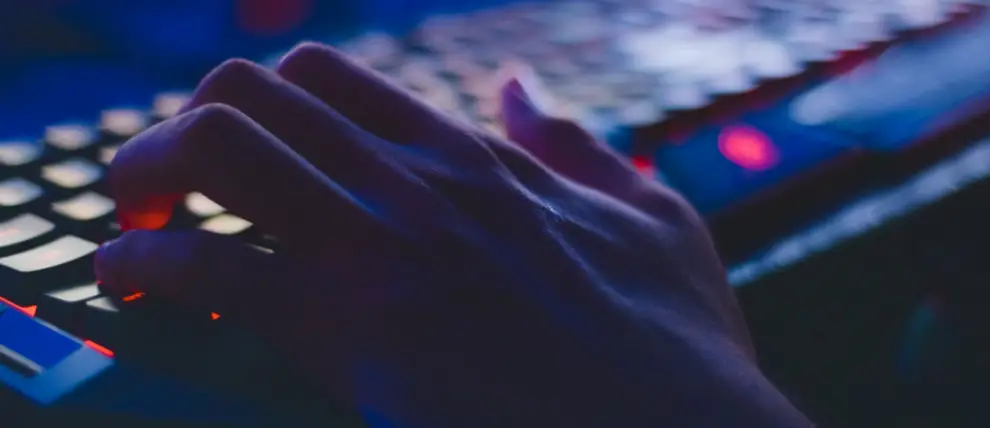Using a VPN sure is great, right? You get to unblock content, bypass firewalls and prevent online surveillance. Well, until your connection suddenly goes down, leaving you and your data at the mercy of cybercriminals, government surveillance agencies, and profit-hungry advertisers who can’t wait to monetize your personal information and browsing habits.

After all, VPN disconnections can occur for a number of reasons:
- You’re using UDP instead of TCP, which is more unstable.
- Your WiFi signal is too low and causes data losses, which inevitably interrupts your VPN connection.
- The VPN client has internal errors which cause your connection to the server to go down.
- Your antivirus, antimalware, and/or firewall are interfering with your VPN connection, causing it to crash.
- The VPN server has gone down, or the network port you’re using to connect to the server is experiencing problems.
So, make sure you’re using a VPN service that has a Kill Switch is extremely important if you value your privacy.
What Is a VPN Kill Switch & How Does It Work?
It’s a feature some VPN providers offer that automatically shuts down your Internet traffic if your connection to the VPN server goes down.
While that might sound a bit extreme, a VPN Kill Switch is pretty useful. With it, you don’t need to worry about your IP address and online traffic being exposed even for a second if you lose your VPN connection.
As for how a Kill Switch works, it’s best to think of how firewalls work – they block unauthorized connections.
Basically, a VPN Kill Switch will always monitor your VPN connection once the service routes your traffic through the VPN tunnel. If the Kill Switch ever notices an issue with your VPN connectivity, it immediately blocks all Internet traffic that goes through your real IP address.
You’ll only be able to get your Internet access back once the VPN connection is running smoothly, or when you close the VPN client.

System-Level Kill Switches vs. Application-Level Kill Switches
You might see some providers referring to VPN Kill Switches as being “system-level” or “application-level.” That can get a bit confusing, so it’s best to learn what the difference is.
Don’t worry – it’s pretty simple.
For starters, a system-level Kill Switch is your standard VPN Kill Switch. It shuts down your web traffic until the VPN connection is up and running again.
On the other hand, an application-level Kill Switch lets you choose which programs won’t be able to connect to the web if your VPN connection goes down (like a torrent client).
Overall, a system-level Kill Switch is much simpler to use than an application-level one. You don’t need to constantly keep track of exceptions and new programs. Also, a system-level Kill Switch won’t accidentally prevent software from updating to newer versions, which can be annoying.
Do VPN Kill Switches Activate Automatically?
Not exactly.
To be honest, it’d be pretty annoying (and scary) if your Internet connection were to suddenly go down when your connection to the VPN server would drop without you knowing about that beforehand. You might even think it’s because your router or ISP are experiencing technical issues.
Instead, you normally have to turn on the VPN Kill Switch manually within the client. Doing that is pretty simple since VPN providers normally just add a simple Kill Switch option you need to check to activate it.
Who is a VPN Kill Switch Right for?
Well, pretty much anyone who doesn’t want their personal data leaking all over the web every time they encounter a connectivity issue to the VPN server.
But still, let’s take a look at some more specific scenarios:
People Who Download Torrents
Not all countries are indifferent to torrenting. In many places, downloading the “wrong” files can result in a huge fine or even land you in jail.
That’s why many people use VPNs to hide their traffic and the torrents they download.
Of course, if the VPN connection goes down, your ISP can easily see what you’re doing. And they can forward that info to copyright agencies or the authorities, or even terminate your service.
And if you’re traveling, a VPN disconnect while torrenting can result in you getting kicked off the hotel WiFi network.
People Who Don’t Like Nosy Advertisers
If you really value your privacy, you likely use VPNs to keep your ISP from selling your browsing data for a profit.
Well, if your VPN connection goes down even for a minute, your ISP will get a glimpse of your online habits. If that happens many times, they can collect enough data which they can sell to advertisers.
So you can say hello to creepy targeted ads if you don’t use a VPN Kill Switch.
Journalists and Whistleblowers
In such situations, 100% privacy is a must. A single VPN disconnect can cost you your job, freedom, or even your life if the wrong people find out you’re about to disclose sensitive information. Not to mention that’d also endanger your contacts by leaking their identities.

People Who Analyze Business Competitors
The last thing you want to happen when checking out your competitors’ websites is your VPN connection going down.
Why? Because your competitors could see your real IP address, track it, and start stealing ideas (products, features, keywords, marketing copy, etc.) from your own website.
“Nice – But Which VPN Providers Offer Kill Switches?”
There aren’t a lot of VPN providers that offer this feature, but – luckily – there are a few that have done a great job of integrating Kill Switches into their service.
IPVanish is such a provider, for example. Not only do they provide access to a very user-friendly system-level Kill Switch, but they also throw in other amazing perks, such as:
- High speeds + unlimited bandwidth
- A no-log policy
- Over 1,000 servers to choose from
- Access to five VPN protocols (including OpenVPN and IKEv2)
- Military-grade encryption
For more great features of IPVanish, check out ProPrivacy’s review of this top VPN.