Let us begin the discussion with some of the featured facts about the topic at hand. WordPress is currently one of the most widely used utility online for casual bloggers as well as professional web developers. With the array of tools at the user’s disposal, getting a site up and running is all a matter of few clicks and tweaks. Previously we have learnt how to display author biographies at the end of every posts in WordPress Blogs.

WordPress boasts a huge collection of websites and the list keeps growing. Keeping the customer satisfaction and ease of access in mind, one of the most widely sought after features of WordPress is its complete package for any web-developer. Right from the basic deployment to the site monitoring, this service has it all.
WordPress Customization
If you are a bit new to WordPress and are not much aware of WP coding then please make sure you know the essential security settings for WordPress.
WordPress brings you the capability to customize your blog or website right from the scratch without modifying its core. For any software its core is very much important and should remain unchanged which is same for WordPress. But even without touching WordPress core files, you can customize your site programmatically through template tags and functions to bring in several features. One such customization that we look upon in the following section is the WordPress Hooks.
What are WordPress Hooks?
To begin with, WordPress hooks are utilized in almost all the themes and plugins employed on the platform till date. These basically are short codes that allow users to modify parts of themes or plugins. WP hooks are basically seen to have two functionalities, either to add user generated codes (Action Hooks) to specific parts or to allow modification to root commands that build up a theme or plugin (Filter Hooks).
Action Hooks
Consider the core theme or plugin code in WordPress; there are certain places wherein external programs can push in additional sets of codes enabling the theme/plugin to perform additional functions.
An example to utilize the theme’s function.php file and an add_action() function –
<?php
add_action( 'wp_head', 'acemous_actionhook_example' );
function acemous _actionhook_example () {
echo '<meta name="description" content="Hello TGC Readers!" />' . "\n";
} // End acemous _actionhook_example()
?>The above code adds the text “Hello TGC Readers!” between your theme’s <head> tags. Placing “wp_head” in the call to add_action() with “get_header” would display this text above your theme.
WordPress presently supports the following Add Actions –
- add_action()
- has_action()
- do_action()
- did_action()
- do_action_ref_array()
- remove_action()
- remove_all_actions()
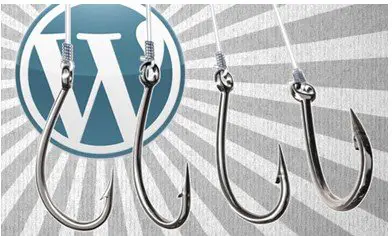
Filter Hooks
As the name suggests it filter out or manipulates the outcome. Examples include, adding signature, formatting style as well as adding hyperlinks at the end of blog posts.
The following example would add a signature at the end of each post when viewed in full blog post screen –
<?php
add_filter( 'the_content', 'wpcandy_filterhook_signoff' );
function wpcandy_filterhook_signoff ( $content ) {
if ( is_single() ) {
$content .= '<div>This is the Footer!</div>' . "\n";
} // End IF Statement
return $content;
} // End wpcandy_filterhook_signoff()
?>Above code adds a new div tag with the text “This is the Footer!” to the end of the content of your blog post.
WordPress presently supports the following Filter Actions –
- add_filter()
- has_filter()
- current_filter()
- apply_filters()
- remove_filter()
- remove_all_filters()
- merge_filters()
The user base of WordPress has been growing phenomenally over the years and its easier handling is making it to be widely accepted as a standard in business today. You can learn more about WordPress Hooks here.






