Spotify is a popular application for music lovers using iOS. However, Spotify has been getting competition from other music apps on iOS. If you have found an alternative option to the Spotify, you might want to delete Spotify account as it’s a paid one. And removing your Spotify isn’t even a big task. Just follow these simple steps, and you can do it with ease.
How to delete Spotify Account permanently
1] Visit Contact Page on Spotify
Browse to www.spotify.com/us/about-us/contact/ in the address bar. It will directly take you to the “About Us” page of the Spotify website.
2] Find and Fill the Contact Form
On this page, you will see a section of “Customer Service and Support.” Head to 3rd option “Contact form” and select “Account” from it.
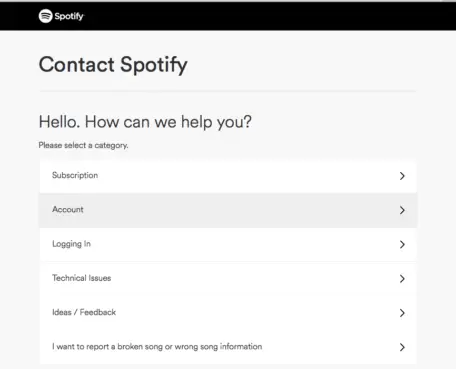
Delete Spotify Account
Clicking on “Account” will show you some options regarding your Spotify account. Locate “I want to close my Spotify account permanently” from this list. Click on it to delete your account.

Permanently Close Account
It will take you to the next step of deleting your account and also continue the free services forever on the same page. Click on the “Close Account” option located at the left bottom of your screen. It will ensure that you want your account to be deleted permanently.
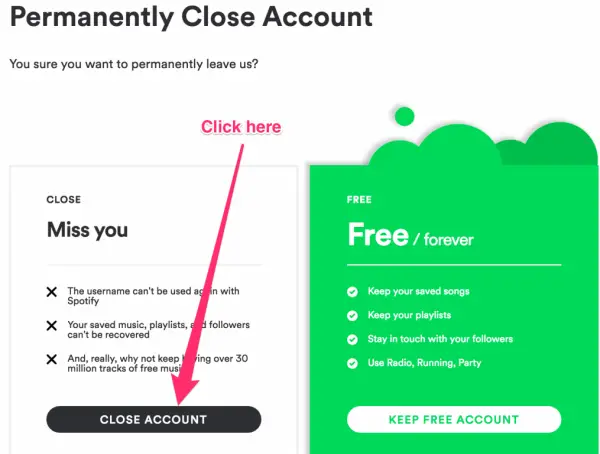
Complete The Formalities
It will take you to the final step. In the last step, you will be asked to provide some information on why you want to delete your Spotify account. You can write down your reasons in the “Tell us more” field located at the center of the screen. Once done, click on the “Send Question” option located right below the “Tell us more” field.
So, that’s it. You will see a “Thank You!” page on the website. You will be notified through a confirmation email when your account is deleted. You can continue to enjoy music services on your iOS devices using alternative apps according to your preferences.

Finally, your account is entirely deleted – Cheers! Now go ahead and uninstall Spotify from your laptop, desktop, tablets, and smartphones! You may also be able to find some free apps for music. So, with Spotify or without it, music should always get going. We hope that our article on how to delete Spotify account has aided in any measure.








