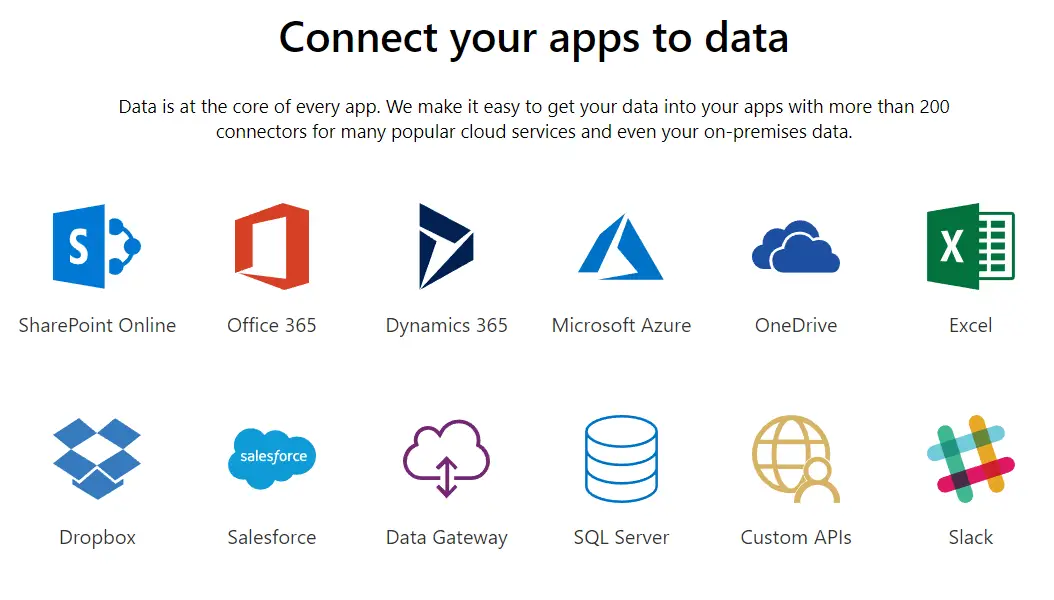The usual method of keeping our valuables safe would be to use the strongest lock available and keep the keys to it safe. While the basic idea remains the same even in the digital age, the technicalities have changed a bit. So, instead of a physical lock and keys, we resort to a combination of a security system and strong passwords to keep our digital assets safe.
It is up to us to create a strong password that would be hard for hackers to crack. Then again, it is a fine line that we need to tread on – creating the strongest password possible on one side, while being wary of not making the password so complex that we lose track of it. As ExpressVPN’s survey has revealed, it is about three minutes and 46 seconds, to be precise, that we spend resetting a password each time we forget it. And that happens fairly regularly.
So, there is quite some time that we end up spending resetting passwords we have forgotten which we could have easily put to use doing other meaningful tasks. Fortunately, it isn’t anything exotic that we need to undertake for creating or maintaining strong passwords. Instead, adherence to some basic protocols and practices is all that is needed. Read on to find out the correct method of creating strong passwords that are also easy to remember as well.
What is a strong password
Before we get started with the ways of creating strong passwords, you need to have a good understanding of what a strong password is in the first place. Firstly, use a password that isn’t too short – preferably around 15 to 17 characters long. Secondly, make it completely random with a mix of characters – use uppercase and lowercase, numbers, and special characters. You can even use an emoticon, if possible, to make things even more secure.
Steps to avoid when creating a strong password
Now that you have an idea of what a strong password should be like, here are a few things you should avoid while creating a strong password.
- For one, it should never be too long. A long password might seem hard to hack, but it is easy to forget and hard to operate. Rather, stick to the around 17 or max 20-character limit, which is the ideal length for a strong password.
- Never use personal information, such as your birthday, nickname, house or telephone number, vehicle registration number, and such, for creating passwords. They are readily available in the public domain, making things easy for hackers. These types of passwords might be easy to remember but prove counterproductive from a security point of view.
- Also, never use such practices as substituting numbers for the corresponding alphabets like ‘a’ for 1 and ‘b’ for 2 and so on. They are way too common now.
- Refrain from using a sequence of numbers in your password, as these are also prone to hacking.
- The usual method of using a sequence of words and numbers like ‘abcd’ or ‘1234’ too should be avoided.
- Use different passwords for different accounts. That way, even if one of your passwords has been hacked, the damage would be limited to just one of your accounts.
- It is a good practice to change your passwords at regular intervals, preferably once every 90 days.
- Never re-use your passwords, especially if you have had issues with those before.
How to create a strong password
A strong password should seem something like this:
- Kdc13$#ZfprcG@b4T
- ZjnGbEM%@hdB%j8kr
These passwords combine uppercase and lowercase alphabets, numbers, and special characters. These are quite hard to compromise and can be considered strong passwords. However, on the downside, these are hard to memorize, and you could get into an unending cycle of resetting your lost password again and again.
Choosing what has come to be known as a ‘passphrase’ instead of a password can be a good idea for a strong password. It is like choosing a phrase and then applying a self-devised rule to it. That can be like choosing the first characters of each word that forms the password. Or you might opt for choosing the last and first characters to create the password, each interspersed with some numbers and special characters. In fact, it can be anything that you feel will be easy for you to remember. Such a process will lead to creating a strong password while still being easy to remember.
Conclusion
As already stated, passwords are the keys that keep your digital assets secure. Those can be your banking information, health records, credit card details, etc. It is imperative you follow a sound password management procedure to ensure all your information is safe and secure. This will save you from encountering a nasty surprise in the long run.