A fun thing that came with the Pixel 2, and carried to Pixel 3, which we couldn’t see that easily even though it was a hardware was the “Active Edge”. You could squeeze your phone to launch the Google Assistant, silence incoming calls, and what not. In this guide, we will share how you can customize Google Pixel Active Edge on Pixel 2 and Pixel 3 and upcoming Pixel devices.
What makes the Google Pixel stand out here is that unlike the competition here we aren’t tied up to a button. After all, if u feel this as something strange you always have the option to turn it off. Now let’s see how to set it up and do the customizations.
How to customize Google Pixel Active Edge on Pixel 2 and Pixel 3
Even though it is an innovative feature, global Pixel users have been complaining a lot. Most of them think the active edge is not working as expected. The “Active Edge Not working” was reported by both Pixel 2 and Pixel 3 users.
Pixel 3 Active Edge users reported about the unwanted triggering of Active Edges while using the phone as normal. I use mine at about 50% sensitivity but with a pixel case. The same was reported by Pixel 2 Active Edge users.
![]()
So I think it takes a little more of an intentional squeeze to trigger it (in a good way). The case spreads the pressure out over the sensor more, so I bet those who get many accident triggers don’t use the pixel case or any. I probably get an accident trigger from holding it maybe once or twice a week, very rare.
How to Fix Accidental Triggers with Active Edge
Anyways, if you are also facing this issue, you can customize the sensitivity of Pixel’s Active Edge. This applies to both Pixel 2 and Pixel 3. Follow the steps provided below and adjust the Pixel Active Edge Settings for sensitivity that fits right for your use.
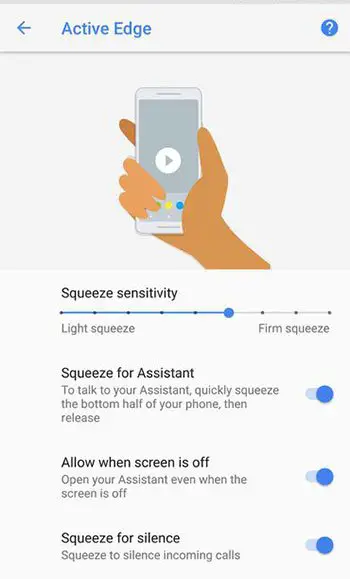
- Open Settings >Scroll down and tap on System.
- Tap Gestures and then tap Active Edge on the top.
- The “Squeeze sensitivity”lets you adjust how much pressure you must apply to trigger Active Edge.
- Use the slider, then give a squeeze to get the perfect pressure point that appeals you
If nothing works, you can turn off Active Edge completely, turn off all three toggles. It will never be of a concern.
List of Active Edge Features on Pixel Devices.
The Active Edge has its own perks like just a simple squeeze you can
- Quickly call up the Google Assistant for any instant assistance that you might need help.
- The next big thing people will enjoy is silencing alarms as I use it like every time and always love the convenience of this feature
- Silence your calls in the same way.
It might take some time to get this to get saved in your muscle memory, but once you get around, you’ll love it. Let us know if the option to customize Google Pixel Active Edge worked for you.








