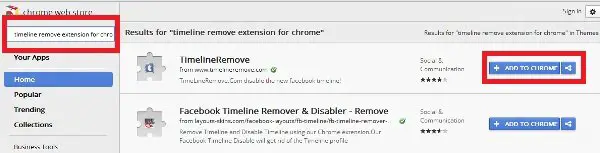When Facebook introduced its so called path breaking feature – Facebook Timeline at f8 developers conference on September 22, 2011 in San Francisco, critics referred it as the best Facebook feature ever introduced. The feature was more a type of visual representation of stories, photos, posts and life events that people shared on Facebook.
Things were intended to head in the right direction until the feature was made available for masses. Facebook users, who were desperately waiting for the Timeline to be made public slowly, started disliking it. Reasons were many. It arranged all of its users’ information in a chronological table. Though this appeared as a good option it made all the unwanted photos, posts and updates of a user available for full public view. The worst part was there was no official way to disable this Timeline feature. However today, thankfully, we have some extension and third-party apps that can save the day for us. If you are looking for the ways to disable Facebook Timeline feature, you are at the right place.
How to disable Facebook Timeline feature using a Chrome extension?
- Go to Chrome Web Store and search for ‘Timeline remove extension for Chrome’
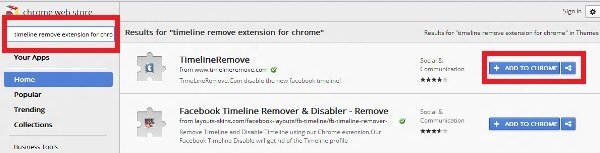
- Once found, Click on the ‘Add to Chrome’ option.
- Next, confirm the addition of new extension by clicking on ‘Add’ and wait for few seconds.
- You will observe that the extension has been added to your browser (Chrome). A small TimelineRemove icon will be visible to you, just next to the URL field.
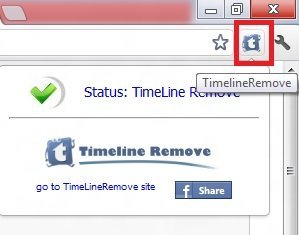
- Now, login to your Facebook account and check your profile. You will find that the old profile has been enabled. Please note that his extension disables only the display of the new facebook timeline. Your friends will still see your timeline.

- To disable the TimelineRemove extension simply Right- click on the TimelineRemove icon adjacent to the URL field and choose ‘Disable’. That’s it!
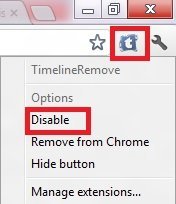
- You will get your Timeline back. Check out the screen-shot below.

Hope you liked the post! Check out our post – 3 Google Chrome Extensions to Share Facebook Images to Google Plus Instantly also.