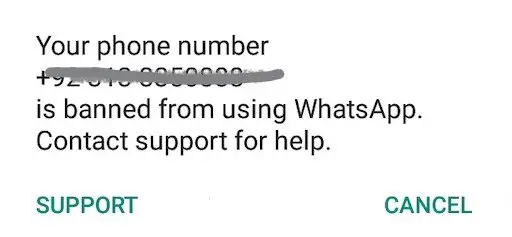Is your WhatsApp number banned? Is your account been blocked for some reason and you don’t know how to restore it? Well, don’t worry, we’ve got your back. Here’s a simple guide on how to unban from WhatsApp.

In recent times, a lot of people have started using third-party WhatsApp mods, raising concerns for the WhatsApp team. Following the same, WhatsApp has now announced that it is banning accounts that are using third-party mods of WhatsApp, such as GB WhatsApp or WhatsApp Plus. Note that this is not the only reason behind your account getting banned. WhatsApp is also quite strict with accounts violating their terms of usage.
How to unban from WhatsApp
While it’s quite impossible to recover permanently banned accounts, you can still keep hope. Let’s start with the methods on how to recover from temporary, as well as a permanent ban on WhatsApp.
- Recover from Temporary Ban
- Recover from Permanent Ban
1] Recover from a temporary ban from WhatsApp
As mentioned, a temporary ban generally occurs due to the use of third-party versions of WhatsApp. However, WhatsApp also imposes a temporary ban if you send messages to too many unknown people (who don’t have your number in their contacts), send the same message to a lot of people at once without using broadcast list, or are blocked/ reported by a substantial number of people in a moderately short period of time.
A temporary ban may last from 15 minutes to several days. Every time you open the modded WhatsApp, say GBWhatsApp, you’ll be welcomed by a message saying “You’re temporarily banned from WhatsApp” alongside a timer.
Well, there’s no way to bypass the timer. However, you can make sure that you don’t get banned next time using the steps below (as the ban time increases and may result in a permanent ban if you keep using GBWhatsApp).
- Firstly, wait for the temporary ban to end. After it does, catch up with the steps below to backup your chats.

- Open GBWhatsApp and navigate to More options. Here, select Chats and tap Backup Chats.
- Now, open your file manager and find the folder named “GBWhatsApp.”
- Tap and hold to select the folder. Now, click the More button (three dots on the top right corner) and tap Rename.
- Rename the folder from “GBWhatsApp” to “WhatsApp.”
- Now, download and install official WhatsApp from Google Play Store.
- Once downloaded, open it and verify your mobile number.
- You’ll be now asked to restore your previous chats from the backup found in the storage. Tap Restore, and you’re good to go.
This way, you can unban yourself from WhatsApp. That said, make sure not to violate the terms and conditions mentioned above in the future or else may result in a permanent ban.
2] Recover from a permanent ban on WhatsApp
Your WhatsApp account may be banned forever if you keep using apps like GBWhatsApp or go strictly against WhatsApp terms and conditions. It also includes sending advertisements, spamming, sharing adult content, and other illegal substance that is sexually explicit, offensive, violent or encourages hatred towards a person or a community.
In such cases, you’ll see “Your number is no longer enabled to use our service“ message every time you open the app. Well, let’s face it that there’s no direct method to unban your account. However, you can try contacting WhatsApp technical support team using the steps below to try your luck.
- If your account is under a permanent ban, you’ll get a pop-up message saying “Contact support” with a Support button. Tap it.

- Now, it’ll ask you to describe the problem. Here, you have to write an explanation letter for policy violation and promise that you will never do such a breach in the future. You can also request a more in-depth analysis of your case to prove that you have not committed any of the violations.
- After filling all the information, tap “This doesn’t answer my query” at the bottom.
- It’ll automatically redirect you to the Gmail app, and all the details will be filled in automatically.
- Send the email.
Once you’ve sent the mail to WhatsApp team, it may take a couple of working days for them to get in touch with you. Note that it’s entirely upon your luck and there’s no guarantee if your account will be unbanned.
In case you directly want to contact the team from your desktop, use the email ID’s mentioned below based on your device type.
- Android- android_web@support.whatsapp.com
- iPhone- iphone_web@support.whatsapp.com
- Windows Phone- wp_web@support.whatsapp.com
- Web, and Desktop- webclient_web@support.whatsapp.com
- Other- support@whatsapp.com
Wrapping Up
So this was all about how to unban yourself on WhatsApp. While it’s easy to lift a temporary ban, the permanent ban is nearly impossible to remove. We always recommend using the official version of WhatsApp and abiding by the WhatsApp terms and conditions to prevent any such issue in the future. That said, feel free to reach us via comments in case of any confusion or query.
Also, read How to use the same WhatsApp account on two smartphones at a time.