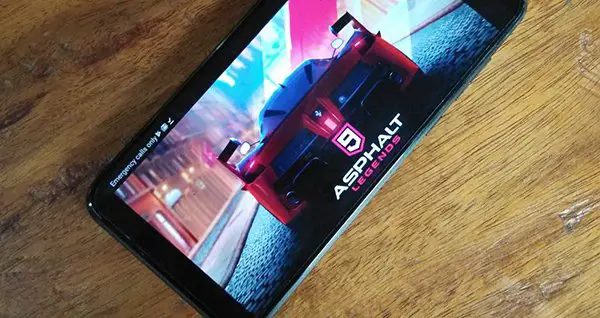One of the biggest game developers Gameloft recently made the ninth part of the legendary Asphalt series of racing games. The Asphalt 9: Legends, unfortunately, had made only a soft launch in some of the southeast Asian countries like Thailand and Philippines. So, smartphone users from other countries would not be directly allowed to install and play the game on their smartphones. However, we have gotten the solution to how to install Asphalt 9 Legends on Android and iPhone.
How to install Asphalt 9 Legends on Android and iPhone
If you are an Android user, you might be looking for latest games firstly on Google Play Store. But, this time, you would not be able to find the Asphalt 9 game that you are looking for. It is due to the limited soft launch by the company. The game can soon hit more market or globally. But if you really want to install & play before it goes much ubiquitous, here is the solution.
- Install any VPN from Play Store and connect to Philippines or Thailand server.
- From your smartphone, go to Settings > Country & Region > change to Philippines/Thailand.
- Restart your phone and suddenly connect to the VPN.
- Open Play Store and search for Asphalt 9: Legends, or tap here.
- Download and Install while VPN is running.
The above method is very less likely to work out in most cases. So, it is recommended to try out the below method to have a positive result.
- Download the complete game package with APK and Data files from any third-party site. You can also grab the APK from APKMirror and then download the data sequentially. Make sure you are installing the genuine app to avoid fraudulent activities.
- Now install the APK and place data files accordingly.
- Download an Install any good VPN Apps from Google Play Store, which contains Philippines or Thailand servers.
- Open the game on your smartphone, and you can play the game seamlessly.
- You cannot disconnect or close the VPN unless you do not want to play the game.
Note: Make sure to verify if the APK is safe. Suggest looking at the comments and rating. The above method is at your own risk.
iOS
As every time they do, the Gameloft now has released the iOS version of the game too. You can download and install the game directly from App Store, as there is no other way you can “sideload” it. Here is the quickest method to do it. You do not need to go through any complicated steps to install Asphalt 9: Legends on iPhone.

- Install a VPN app from AppStore. Make sure it has Philippines or Thailand server.
- Go to Settings > iTunes & App Store > Choose your Apple ID > View Apple ID > Country/Region.
- Scroll down and choose the Philippines.
- You will have to set an address from Philippines, which you can get them from any fake address generators online.
- Now go to App Store and search for Asphalt 9: Legends. You can install the game directly.
If you are playing the Asphalt 9: Legends after installation, either on Android or iOS, the VPN must be connected to Philippines server. Otherwise, the game will not work.