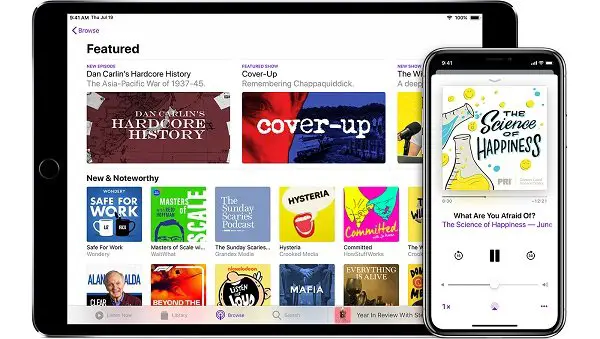Podcasts Chapters in iOS 12 and above is a handy addition that makes navigation within an episode straightforward. It allows you to jump to a specific part of a podcast with a tap. Not many users are aware of this feature. This makes it our topic of discussion, today. We’ll give you a quick to tips to jump to a specific part of a Podcast in iPhone and iPad.
Podcasts are episodes of a program available on the Internet. Apple’s iTunes Store is one place that puts hundreds of thousands of free podcasts at your fingertips. By browsing through the featured selections from Apple’s iTunes editors, you can find podcasts that appeal to your interests. It’s a great way to enjoy awesome content from around the world for free.
How to Jump to a specific part of a Podcast in iPhone and iPad
To access a chapter marker in Apple Podcasts, follow the instructions given below.
- Navigate the Podcasts app (open the Settings app and choose Podcasts)
- Choose an episode to play.
- Next, open the podcast player screen and swipe up gently to reveal hidden options located at the bottom.
 4. If the podcast that you are listening to supports Chapters, it will become visible here, below the ‘Description’.
4. If the podcast that you are listening to supports Chapters, it will become visible here, below the ‘Description’.

5. Tap the option ‘Show’ located adjacent to Chapters. Each chapter has a title and a time code next to it. You’ll also observe a purple colored equalizer animation adjacent to the Chapter.

6. Choose a chapter from the list to instantly move to a desired point in the podcast.
7. If you have stopped the podcast or paused it temporarily, you’ll have to press the ‘play’ manually after selecting a new chapter. Similarly, once you have viewed the chapters, tap on ‘Hide’ to conceal them.
Please note that if you don’t see the above option, it indicates that the show does not include any chapter markers. So far there is no way to share a particular portion of an episode.