For every iPhone, iPod and iPad user, it is very important to have a valid iTunes account in order to sync your device, and download games and apps. But, many a time I have observed people find it difficult over the Internet to create an iTunes Account. This is because of the fact that when they try to create an account, they get stuck on the page where it asks for credit card details. In this guide. we share how to create iTunes account without a Credit Card.
Steps to create iTunes account without a Credit Card
The reason is clear and simple. Some do not have a Credit Card and some simply do not want to give away their Credit Card details. There appears to be no other option.
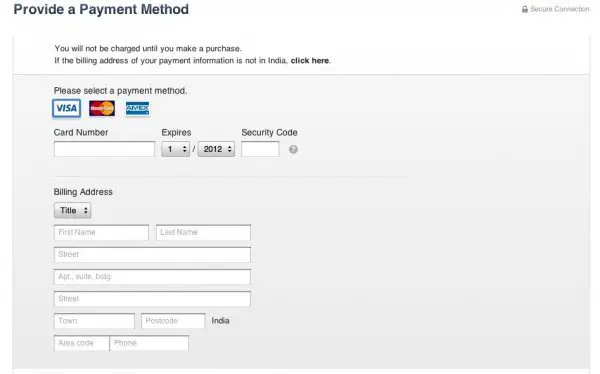
What do you do then? Simply follow the process that I have mentioned in this post and you will end up on a screen that looks like this:
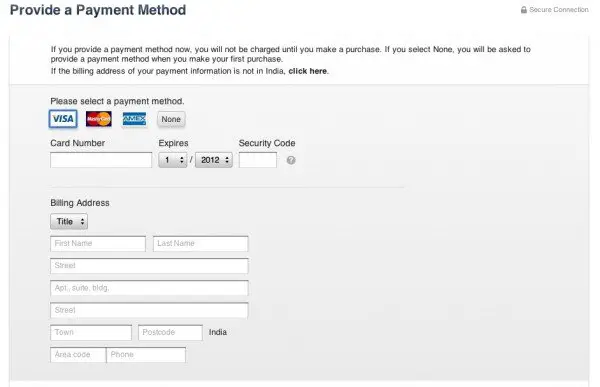
So as you can see here, there is an EXTRA OPTION with label ‘NONE’. If you select this option you can proceed ahead and create your iTunes Account without the need of Credit Card.
How to get the EXTRA OPTION process?
Actually, this is a very simple process. The only problem is that users have to go round the bush in order to access the NONE option. I wish Apple had put that ‘None’ option as a useful extra for its users. Anyways, since it’s not the case, follow these simple steps and create your very own iTunes Account:
- Open iTunes.
- Make sure that there is no one logged in to iTunes.
- If a user account is already active then Sign Out of it first.
- Now click on any app that is FREE.
- You should now go to the Main Page of that App
- Here you will see the button named FREE which allows you to download that app.
- Simply click on that FREE button and you should land on the page that asks you to ‘Create Account’.
- Follow the process as usual, but this time you will be able to see the NONE link in the payment options.
- Select that option and you will end up creating an iTunes Account without filling in any Credit Card details.
This way you can create iTunes account without a Credit Card. Since the free download doesn’t need any payment, Apple offers this option right away.







