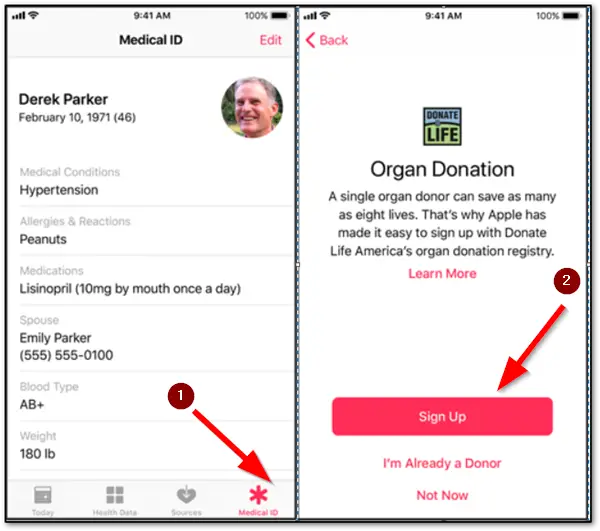Regardless of a person’s age, gender and medical history, one can sign up to be an organ donor. It is a precious gift that can be given by anyone and can save many lives. Apple encourages this noble cause. As such, it offers a way to Signup as an Organ Donor on an iPhone via Health App.
Signup as an organ donor on an iPhone
Apple & Donate Life America brings national organ donor registration to iPhone. Through a quick and easy signup process, iPhone users can learn more and take action with just a few taps. All registrations submitted from iPhone are sent directly to the National Donate Life Registry managed by Donate Life America.
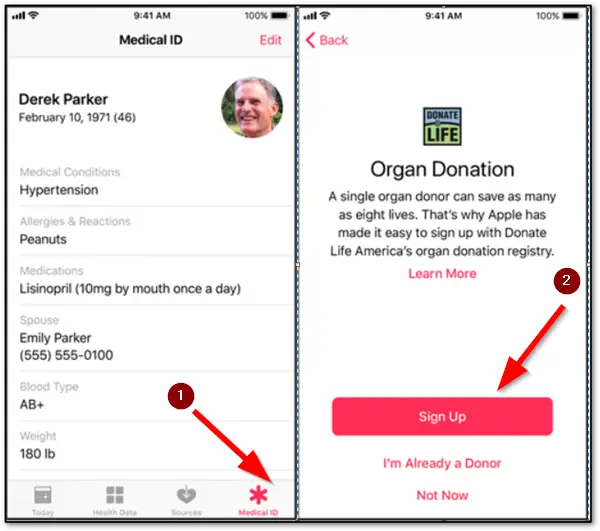
- Access the Health app from your iPhone Home Screen and open the Medical ID tab.
- Scroll down to locate the Organ Donation section and tap on the red Sign Up with Donate Life button.
- Now, enter the required details with your valid information and then tap on the ‘Continue’ button at the bottom of the form.
- When prompted to confirm your registration, do it and proceed further.
- Thereafter, click on the ‘Complete Registration with Donate Life’ button.
- After completing the above step, the Health app will inform you about your successfully signing up.
- Tap the ‘Done’ button to dismiss the message. Here, if you would like to share this information with others, go ahead and do it.
- If you decide to reverse this decision and unregister yourself, it’s easy to do so.
- Go to the Organ Donation Registry section and tap on the red Edit button.
- Scroll all the way down the bottom and choose the Remove Me cell.
- Again, confirm your action for removal of your name from the organ donation list.
- Tap on the red Remove Me button to complete your request.
It’s been found, families who chose to donate the organs of a deceased relative find more comfort and consoled in knowing their loss will serve a dignified purpose.