Have you ever been unable to use your iPhone due to Touch ID, Face ID failure or forgotten passcode? Generally, you can use apps like iTunes, iCloud or iPhone Unlocker to bypass iPhone lock screen. Meanwhile you can also use Siri or Emergency Call to bypass iPhone lock screen without any data loss. In this article, we will introduce these 5 ways to bypass iPhone lock screen in detail.
Way 1. Bypass Lock Screen iPhone Free with Find My
Find My iPhone is designed to find a lost iPhone, or to delete all of your iPhone data, which including the lock screen passcode. Using this method requires Find My iPhone feature is enabled on the locked iPhone, otherwise the feature won’t work.
Here’s how to bypass lock screen on iPhone via Find My iPhone.
Step 1: Use another device to visit iCloud.com, and sign in to iCloud with the Apple account associated with your iPhone.
Step 2: After a successful login, all of iCloud web apps will be displayed on the web page. Open Find My iPhone app.
Step 3: Click All Devices at the top of the page and select the iPhone you need to unlock from the list.
Step 4: Select the Erase iPhone option to completely delete all data and settings from your iPhone, including your forgotten passcode.
Way 2. Bypass iPhone Passcode via MagFone iPhone Unlocker
If you feel that using iCloud to erase iPhone is too restrictive, you can consider using a third-party passcode removal tool, that is MagFone iPhone Unlocker, which is specially developed for bypassing the lock screen on iPhone when you forget the passcode. It eliminates all complicated steps in the unlocking process and makes unlocking iPhone easy. Whether it is a 4-digit number, 6-digit number, Touch ID, Face ID, etc., it can easily help you bypass the lock screen password. Here we list what MagFone iPhone Unlocker can do for us.
- Unlock all models of iPhone, iPad and iPod touch, including the latest iPhone 14
- Remove Apple ID from iPhone/iPad/iPod touch easily
- Bypass Screen Time passcode & MDM without any data loss
- It works with iOS 7/8/9/10/11/12/13/14/15/16 and above
- The whole process is carried out on your PC, ensuring that the whole process is 100% safe and secure without any privacy leakage
- There are no complicated steps, allowing you to complete the unlocking process simply and easily
Here’s how to bypass iPhone lock screen with MagFone iPhone Unlocker.
Step 1: After downloading and installing MagFone iPhone Unlocker on your PC, launch it and connect the iPhone that needs to be unlocked to the PC.
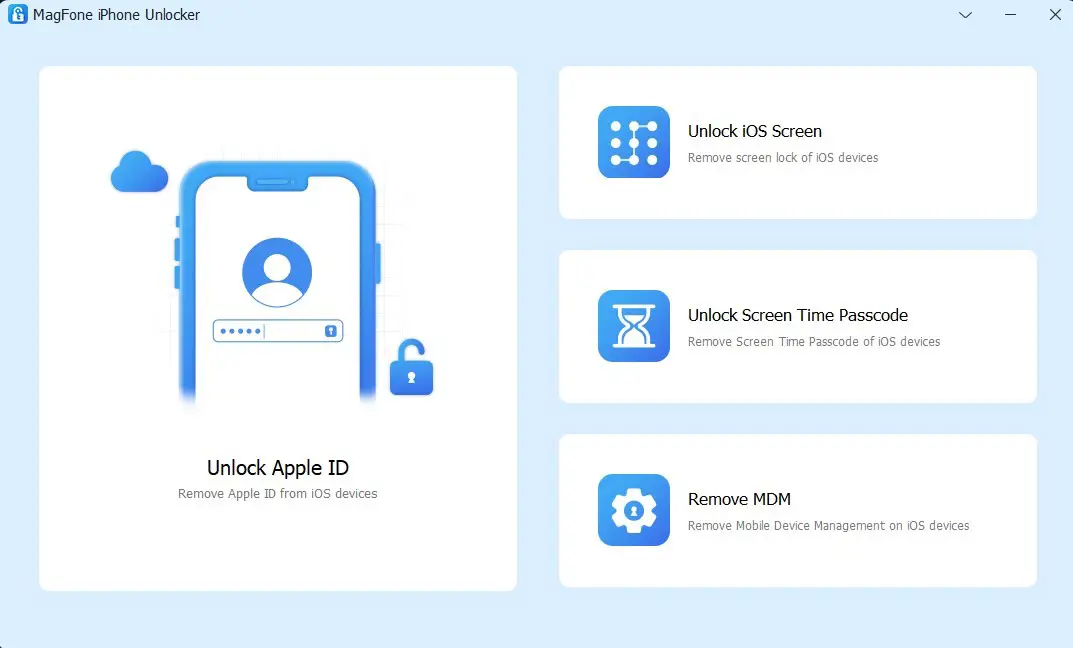
Step 2: Select Unlock iOS Screen on the main window, and click the Start button.

Step 3: Follow the instructions to put iPhone into DFU or Recovery mode.

Step 4: Now the MagFone software will ask you to download the firmware package, click the download button to proceed.
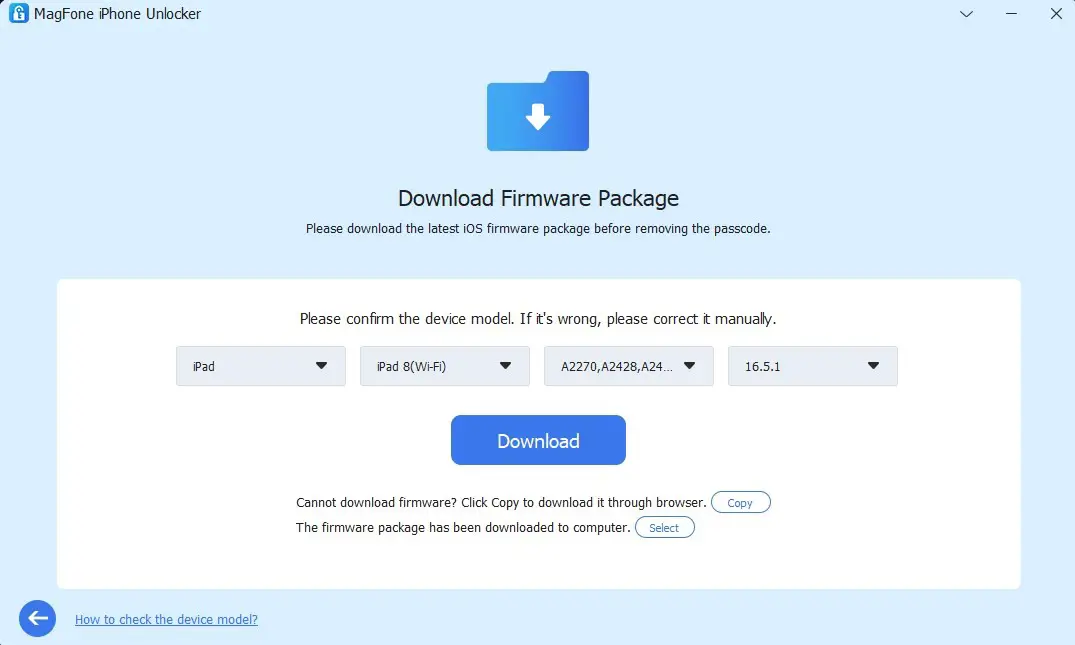
Step 5: Once the download is complete, you can click Unlock button to start the unlocking process immediately. After a few minutes, the unlocking will be done and you can reset your iPhone lock screen passcode.
Way 3. Bypass iPhone Lock Screen Free Using iTunes
You can also use iTunes when you want to bypass iPhone lock screen. The following are the specific steps.
Step 1: Open iTunes on your computer and connect the iPhone you want to unlock to your computer.
Step 2: Put iPhone into recovery mode. Then iTunes will pop up a message box saying There is a problem with iPhone.
Step 3: Click the Restore button at the bottom of the message box and confirm your choice. iTunes will then erase all iPhone data and settings, including the lock screen passcode.
Way 4. Bypass iPhone Lock Screen Free through using Siri
In addition to the methods above, you can also try asking Siri to bypass your device lock. This method has more steps and a lower success rate. The advantage is that the entire unlocking process will not cause data loss.
Step 1. Active Siri, and ask Siri: what is the time, or open the clock app.
Step 2. You need to choose the location by typing anything on the search tab and select it to get various options. Then choose Select All.
Step 3. Next a few added options will be showed, and you need to choose Share. When you see all the options you can use to share this text, you need to choose Message app.
Step 4. Now you can get into iPhone with a new interface where you can write a new message. Enter some text in the “To” field and tap the back button. Click the add icon when it is available.
Step 5. Press on the Create New Contact, and press on the photo icon to select photo.
Step 6. Then you will go to your Photos app. You can simply visit an album or wait for a moment. Then press the Home button again. If everything goes well, you will get locked out of iPhone.
Way 5. Bypass iPhone Lock Screen Free via Emergency Call
If you want to bypass iPhone lock screen without losing data, you can also use Emergency Call to bypass iPhone lock screen. How to bypass iPhone lock screen using emergency call? try entering any password first, click the emergency call button, and enter some random numbers plus asterisk and pound keys to try to dial. Click Dismiss button to check if the iPhone is unlocked successfully, if not, try more times and click dismiss button to check if iPhone is unlocked. This is a very simple trick to bypass iPhone lock screen. But keep in mind that this method has low success rate and it may only work on limited devices with iOS 10/11. If you are using the newer iOS versions, you can only unlock iPhone through iTunes, iCloud or MagFone iPhone Unlocker to erase iPhone data including passcode.








