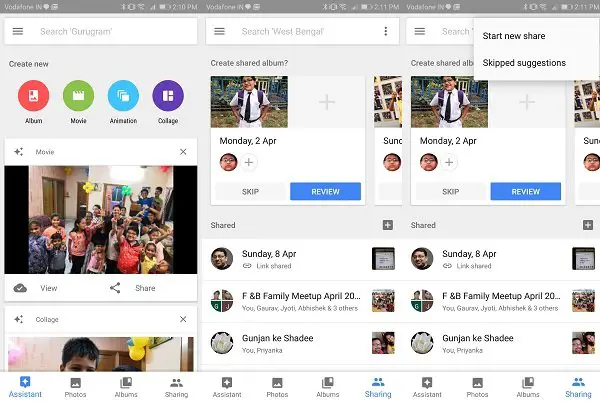There is always one person in a family who is targeted for sharing pics, sending them to social groups and the individual person on demand. I am a victim myself mostly because I always carry a good camera phone, and know for taking pictures. That’s a problem too because sharing pictures with everyone is a time consuming, and a lot of effort. This is where you need a tool which can Share Photos with Family and Friends easily.
In this post, I am telling you about collaboration sharing features of Google Photos app. You can use it when out on a group tour, and everyone wants to see photos. It will help you do that, and save a lot of time for everyone.
What is Google Photos App?
Google has its own photos service which has native app installed on every Android phone. If not, you can install from here. Once done, launch, and sign-in with your account.
This app can automatically backup all your good quality photos to the cloud, and free up storage space on your phone. You can then access it from anywhere.
How to Share Photos with Family and Friends
- Open Google Photos App, and sign-in with your Google account.
- Ask everyone to install and configure the app on their phones, especially those who are willing to collaborate.
- Add contacts email id to your contact book.
- Switch to Sharing section > Tap on three vertical dots on the right-hand side of the search box.

- Select Start new share > select any image to start with and click next.
- Here you can add email id of the family members one by one.
- Add a title for everyone to understand about the occasion, and tap on send.

Post this, you can keep uploading pictures which you take using your camera in the same album, and share Photos with Family and Friends in that group.
Note: In step 6, you can choose to share an existing album if you want to share it after the event or function is over.

Options available for Sharing an Album:
Collaborate: You can invite others to share photos they took during the function in the same album. It’s fun how smooth things will be after using this. That one guy who used to get hammered will be really happy.

Share: Everyone including the collaborators with the link can watch all the photos.
Comment: When its kept on, everyone can share their thoughts and feelings. You would love to see their happiness in comments when they see all the images even though they are far away.
Why Google Photos App?
Photos app from Google offers native experience and its right there on every Android Phone. It’s easiest to set up, start sharing, sends an instant notification, allows you to save photos you like, and offers a backup solution for all your photos.
However, there is one drawback. Sharing doesn’t restrict who can see the album. Anybody with that link can view. Hopefully, Google can do something about this in future.