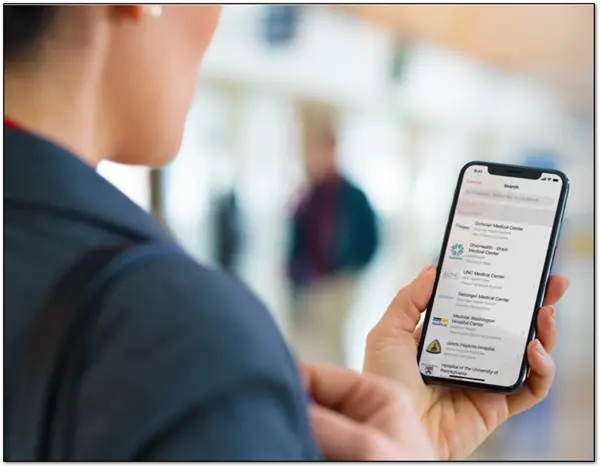The new Health App in iPhone intends to simplify the procedure of viewing/tracking your health and keeping health records on iPhone secure. Its Dashboard called Health Data breaks down health into four key areas i.e. activity, sleep, mindfulness, and nutrition.
Besides, the app creates an aggregate of health records from multiple institutions like BetterHelp, if they have signed up for Health Records. All your procedures including, vaccinations, lab results, medications, and diagnosis reports will reside safely under Health Records. Here’s how you can view your Health Records on the iPhone.
How to access your Health Records on iPhone
Realizing there’s an increase in demands by consumers to have instant and easy access to their medical information, it is an innovative move from Apple.
- Open the Health app tap the Health Data tab.
- Scroll down and locate Health Records option. When found, click ‘Get Started’.
- Here, for adding a health provider, go to Accounts and choose ‘Add Account’.
- Search for your hospital or network and then tap it.
- Under ‘Available to Connect’, select an option.
- Sign in to join your healthcare provider. If you have not created an account signup to create a one.
- Once, you have finished adding an institution, the Health app will automatically display your health records.
- If you would like to delete your Health Records, open the Health app and tap Health Data tab.
- Tap Health Records.
- Here, move to Accounts and select the provider you would like to remove.
- Tap the provider again and select Remove Account option.
- Finally, choose ‘Delete Data’ and when prompted confirm the confirm.
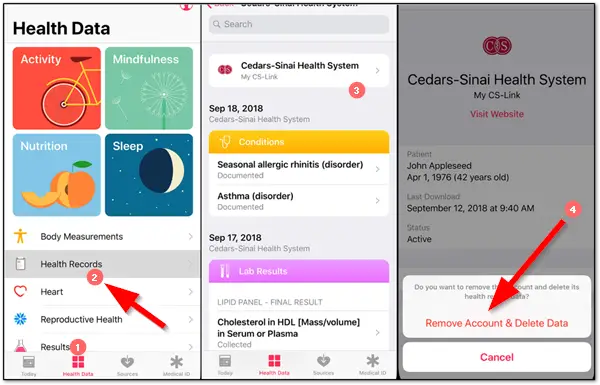
Please note that this will permanently delete the account and data from other devices too where you’re signed in with the same Apple ID.
The Health App is based on the interoperability standard FHIR. It can gather medical data on allergies, conditions, immunizations, lab results, medications, procedures, and vitals.